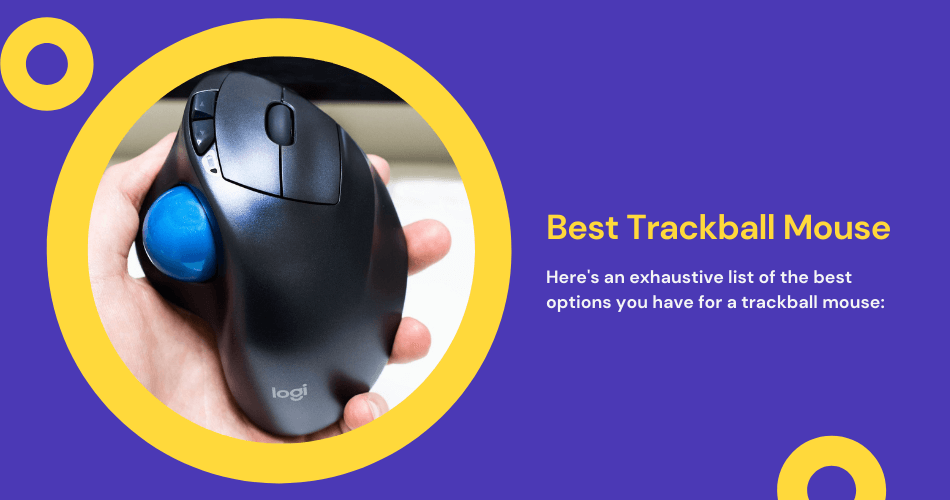The regular mouse is out, and the trackball mouse is in. If your run of the mill mouse or touchpad isn’t doing it for you anymore, you may want to switch to a trackball mouse. The best trackball mouse can make a difference, primarily if you work on a computer all day or play games.
People who want high-level precision with their pointing device should go for a trackball instead of a regular mouse. A trackball has the ball on the top, so you move the ball with your finger or thumb. This is one of those things you’ll have to try to know the difference.
Table of Contents
Trackball Mouse Reviews
The humble mouse and trackball mouse, in particular, has seen a lot of changes over the years. Now, you can find some advanced models that come at a price. However, there are affordable options as well for your pointing device needs.
Here’s an exhaustive list of the best options you have for a trackball mouse:
Kensington Expert Wireless Trackball Mouse
The Kensington Expert Trackball Mouse is the best wireless finger-operated trackball mouse that’s known for its precision. Most people go for mouse trackballs for their accuracy, especially in CAD. This model fits the bill in every aspect, whether it’s performance, precision, or comfort.
This trackball has an ambidextrous design so that you can use it with either of your hands. The four buttons on it can be customized. It’s highly responsive, saving you from those annoying lags when you click.
The Kensington Expert Wireless is compatible with Windows, Mac, and Chrome OS, as well. It’s slightly larger than your average mouse, but you’ll get used to it in no time. The reason why it’s incredibly fast and precise is because of the DiamondEye Optical Sensor that detects motions precisely.
For scrolling, it features a scroll ring with a textured surface. The ball is 55 mm in diameter and moves pretty smoothly. You can easily remove it to clean out all the dirt accumulated on and underneath the ball.
The device itself has an ergonomic design, but for even more comfort, they have added a detachable wrist rest. As for connectivity, this wireless trackball uses BT4.0 or 2.4 GHz connection over the USB receiver. That’s what makes it outstanding, as you get great performance without the hassle of any wires.
Pros
- Ambidextrous design
- Comfortable to use
- Extreme precision
- Wireless connectivity
- Programmable buttons
- Five-year warranty
Con
- Very pricey
Logitech MX Ergo Wireless Trackball Mouse
The Logitech MX Ergo combines quality and comfort in a device that you use every day. Its convenience and useability make it ideal for someone who needs pointing and clicking solution for everyday work. The wireless trackball comes with a rechargeable battery, which, once charged, gives you 70 good days of use (the company says four months).
As for buttons and customization, the MX Ergo features eight buttons that can all be configured according to your needs through the Options software. The sensitivity is very high, which comes in handy when dealing with very little pixel graphic work.
The 34 mm ball is thumb-operated and a little smaller if you’ve been using bigger trackballs. However, it delivers precision and performance nicely. You also have optical sensor technology that gives a 20-degree tilt for added comfort.
The non-programmable button at the top is for switching between paired PCs. As for wireless connectivity, the MX Ergo also uses Bluetooth and a USB wireless receiver (2.4 GHz).
With the best design that accommodates most natural movements, the Logitech MX Ergo is perfect for anyone looking to increase their overall productivity working on a computer. The only drawback is that it’s not ambidextrous and can only be used by right-handed individuals.
Pros
- Tilt option
- Eight programmable buttons
- Comfortable design
- Precise response
- Bluetooth connectivity option
Cons
- A bit heavier than other comparable trackballs
- Only for right-handed individuals
Kensington Orbit Trackball Mouse with Scroll Ring
If you’re looking for something affordable and don’t mind a wire, the Kensington Orbit Trackball Mouse should make a good choice. It’s not wireless, so it will connect through a USB wire as your average mouse does. It has a flatter shape and overall similar design to a traditional mouse, so it is easy.
For those who have never used a trackball before, this model may be a good option break-in. The 40 mm finger-operated ball moves slightly slower than higher-end models on this list, but it does a decent job. You can use it in a multi-monitor setting quickly, although you may have to increase sensitivity a bit.
The scroll ring is easy to use and replaces the traditional scroll wheel on a conventional mouse. The optical sensor provides precise movements, making it an accurate trackball option, albeit at a relatively lower price.
This one only has two buttons, but they are programmable through the Trackball Works software. The controls and the trackball itself is relatively more prominent, so it might take some time to get used to it. Nevertheless, it manages to provide the comfort you’re looking in a stationary pointing device.
It comes with a detachable wrist rest, which comes in handy because it lacks a steeper slope. This two-button trackball is suitable for both right-handed and left-handed users.
Pros
- Good performance
- Scroll ring
- No cleaning needed
- Ambidextrous
- Five-year warranty
Con
- A bit bigger than the average trackball
- Buttons are quite far apart
ELECOM DEFT PRO Trackball Mouse
The ELECOM DEFT PRO trackball mouse offers not one but three connectivity options. It’s one of the few designs that offer both wireless and wired connections. You have both Bluetooth and 2.4 GHz wireless connection through the USB connector.
This trackball offers high sensitivity ranging from 750 dpi to 1500 dpi. This thanks in part to its high-quality optical sensor that precisely detects motion. You can change sensitivity with the DPI controller.
It comes with eight programmable buttons, which you can set according to your specific needs. Those buttons are incredibly smooth and responsive, giving you the best clicking and pointing experience. The position of the DPI switch is not so practical, though.
One thing you’ll notice from the get-go is that it’s quite durable. The company has used the best quality materials, which ensures this gives you years of use. As for the design, it’s quite ergonomic, and you’ll get the hang of it in no time.
It also has a multi-functional scroll wheel on the side. While the buttons are extremely quiet, the scroll wheel does make a little bit of noise, but nothing annoying.
ELECOM has increased the size of the ball and added a new finish to it recently. Now the ball is 44 mm diameter and has a new red coating. These upgrades have slightly improved accuracy and performance. However, it’s smoother now than the balls on the preceding models.
The bottom of the mouse features anti-slip pads and the on/off switch and DPI switch. The USB and Bluetooth connection switch button can be used to switch between two computers. Overall, it’s a mix of finger-operated and thumb-operated trackballs because the scroll wheel and some buttons require thumb to use.
Pros
- High sensitivity
- Smooth buttons
- Ergonomic design
- Large ball
- Three connection types
Cons
- DPI switch on the bottom
- Expensive
Logitech M570 Wireless Trackball Mouse
The Logitech M570 Wireless Trackball is yet another thumb-operated tracking ball mouse, so it’s not really for the left-handed. But for the majority of users who do use their right hand for scrolling and pointing, it’s an excellent trackball.
This is more like your standard wireless trackball mice that connect using a 2.4 GHz USB connection. It does come with a USB unifying receiver, which you can use with keyboard or number pads, without using another USB receiver. The ball is smaller than what you would find on some of the high-end models in this list.
It has one of the most ergonomically perfect shapes, as your hand sits on it naturally. The company came up with this particular shape to prevent fatigue for people who work long hours on computers. The overall performance is swift and smooth, exactly how you would want the trackball to work.
This mouse with trackball has five buttons, which are also programmable. You can program them through SetPoint software. Earlier versions of M570 didn’t have the two back and forward buttons, which the new one has.
Another best feature of this particular model is the 4D scroll wheel. It’s positioned nicely where your middle finger can reach easily. Mostly rubber, it offers decent scrolling speed, so that’s one thing that you likely will be very pleased with.
Pros
- Ergonomic design
- Smooth operation
- Good value
- Long wireless range
- 18-month battery life
Con
- Not ambidextrous
Logitech Trackman Marble Trackball
The Logitech Trackman Marble Trackball is a more conventional trackball that has been around for nearly two decades, and there’s a reason for that. It combines good quality, reliable functionality, and low price in one device. What’s not to like about that?
This trackball is ambidextrous, so anyone can use it easily. It’s one of the wired trackball mice that connect through a USB cable. However, it’s performance is good enough to give your average wireless trackballs a run for their money.
This is essentially a two-button trackball with two small buttons that you can use instead of a scroll wheel and scroll ring. It doesn’t have either of those, which can be a put off for some users. Nevertheless, you can use the tiny buttons to scroll up and down and left and right.
It doesn’t have a large ball like that on the MX Ergo or other high-end Kensington models. Still, the ball moves smoothly and efficiently. The dotted texture helps the optical sensor sense its position, so it’s not something they’ve added for the end-users.
You can customize each button with the Logitech Control Center software. This one is best for people who are looking for a simple trackball or don’t use a mouse with their laptop frequently. The fact that it has been around for so long, even without any changes, speaks to its performance and reliability.
Pros
- Ergonomic design
- Affordable price
- Easy to use
- Ambidextrous
Cons
- No scroll ring or wheel
- Very basic
Buyer’s Guide
Whether you’ve been using trackballs for a while or switching from a regular mouse, you need to keep a few things in mind to get the best possible solution. Everyone’s reasons are different, and so is their budget. A graphic designer or illustrator may need a highly precise trackball, as compared with someone who uses the computer for recreational purposes.
So before you explore your options, please take a minute to understand what types are available and which one is best for you.
Trackball
The main thing to consider is the trackball itself. Now, trackballs come in various sizes, so that’s something you need to consider. An average user may not feel such a big difference between a small one and a big one, but a professional might.
Generally, bigger trackballs are best for designers and games, as it needs lesser rotation for moving around. A small ball will require more spin to move from one end of the screen to the other. So it’s just a matter of convenience and speed.
Comfort
When it comes to trackballs, comfort takes center stage. The whole reason why a lot of people move to these trackball mouses is that they are much more comfortable and ergonomic than conventional mice. The best trackball will accommodate your palm and fingers naturally.
Some high-end models come with wrist rests as well, which can add another layer of comfort. Look at the slope of the trackball and its overall shape. This is something you can only gauge either through previous user reviews or by using one yourself.
Finger Operated or Thumb Operated
This divides trackballs into two distinct types. Finger-operated trackballs have the ball in the center that you move with your middle or index finger. Thumb-operated trackballs have the ball located on the side so as to sit where your thumb is naturally.
The former is usually ambidextrous, so both right and left-handed individuals can use them. The latter are not ambidextrous, so you must find one made for the hand you use. Other than that, there’s not much difference in operation, as both are trackball mice at the end of the day.
Buttons
Trackball mice can have many buttons, and many buttons mean more functionality. Most trackballs offer programmable buttons so that you can personalize the device. It can improve the whole trackball experience as you set the controls to your liking.
Connection Type
You traditionally have two options: wireless or wired. Both require a USB connection essentially. However, recently some of the trackball mice now have Bluetooth connectivity as well. This is best for those who may want to use it with multiple screens.
FAQs
Is Trackball Better Than Mouse?
A trackball is nearly better than a mouse for several reasons. First of all, it’s a lot more comfortable and reduces the risk of carpal tunnel and wrist pain. All the wrist motions go to your thumb or finger.
Secondly, it reduces mouse space as the device stays stationary. Lastly, although regular mice can be quite accurate too, some people find trackballs to be best for precision, especially those who design.
Are Trackball Mice Good?
Trackball mice have been around for a long time and are preferred over regular mice by many users, especially those who rely on the mouse. Depending on the trackball, it can give better accuracy, comfort, and overall performance. Nowadays, they have a programmable button that can truly improve the whole experience and offer personalization.
Why are Trackball Mice so Expensive?
Not all trackball mice are expensive, as you can easily find some affordable options. However, those budget-friendly options are typically limited in features. If you compare with the standard mouse with a tracking ball at the bottom, these are certainly more expensive.
The materials, the functions, and the overall performance a lot of times justify the high price tag. On high-end models, you’ll find a large ball, many buttons, and a scroll ring. Many of the models have three to five years of warranty, so you buy these once, and you’re suitable for many years.
Are Trackball Mice Better for Carpal Tunnel?
No mouse can provide complete protection from carpal tunnel, as a lot of times, it simply depends on your usage, regardless of the type of mouse. That said, it’s your best bet at reducing the risk of carpal tunnel. A trackball has less wrist movement than a standard mouse, so you will find it more comfortable and ergonomic.
Conclusion
The best trackball can improve your overall computer experience if you go for the wireless like MX Ergo, that offers even more convenience. You can even use them a small distance from the computer.
If you’ve been using standard mouse your entire life, it may take some time getting used to a trackball. The best trackball for you is that offers comfort and meets your work needs. You don’t need to shell out hundreds of dollars on a trackball that you don’t even use very often.
About Our Reviews:- Macdentro.com is a team of consumer advocates committed to bringing you accurate, non-biased reviews on all tech products. We also analyze customer satisfaction insights from verified buyers. If you click on any link on Macdentro.com & decide to buy it, we may earn a small commission.