Apple store has never failed to amaze the world with its high-quality, innovative devices and accessories. Whether iPhone or MacBook Air, every gadget Apple releases seems to leave people in awe. Apple took the world by storm when it released its wireless Apple AirPods.
Apple AirPods are the leading wireless earbuds in the world. They come with a charging case that allows them to be used wirelessly. As a result, they’re among the best-selling Apple products. These AirPods offer enhanced and best sound quality and eliminate the hustle of untangling wired earphones.
However, with time, every good thing ages. It has been reported by Apple users that there are several issues with their AirPods. If you have an iOS device, you probably have a pair of AirPods too.
This article explores different issues with AirPods Pro. In addition, we will highlight some reasons and methods to fix AirPods not charging.
Table of Contents
Why is Your Left or Right AirPod not Charging?
The fully-charged Apple AirPods can give users a listening time of at least 4 hours. And, if you keep charging your AirPods on and off from the AirPod charging case, the battery lasts 24 hours.
However, your AirPods can sometimes experience a charging issue like all Apple devices. There can be a handful of reasons why your AirPods are not charging. Some of them are;
- The unstable connection between contact points
- Damaged charging cable
- Faulty charging port
- Poor power source
- Outdated AirPods firmware
- Dust accumulated within charging points or charging case
- Using a local wireless charging case or cable
How to Fix AirPods Charging Process Problem
The Apple AirPod charging issue is not an unusual thing. Many users have reported that the AirPods Pro charging case lid is defective, which causes poor battery life.
Before you reach out for professional Apple support, we’ve narrowed down the best and most effective methods for you to fix the Apple Airpods charging issue.
Clean AirPods, Charging Case, and Charging Port
Apple AirPods, charging ports, and charging case has many hard-to-reach spots and holes. But that doesn’t stop the dirt, dust, earwax, sweat, and other grimy particles from entering them.
If your AirPods case and charging cable aren’t charging correctly, accumulated dust, dirt, and other particles may be stuck in them. As a result, it can cause poor functionality and hardware issues. Moreover, not knowing how to clean AirPods, charging cases, and charging ports can cause severe damage to them.
Follow the steps below to properly clean the Apple AirPods, AirPods case, and charging ports.
- If you want to clean earwax and other grimy substances, use a soft linen cloth. Apple recommends using 70% of isopropyl alcohol wipes. Don’t use tissue paper or threaded cloth as it breaks up inside these accessories.
- First, gently wipe the surface of your Apple AirPods, charging case, and charging port with a soft linen cloth or isopropyl alcohol wipes.
- Don’t forget the charging points. It is easy for the contact points to collect dust, dirt, etc., in their port.
- To reach internal contact points and holes, use an anti-static soft-bristled toothbrush.
The soft bristle toothbrush can help reach the AirPods case’s compact areas. Once cleaned, try charging them again to see if they work fine.

Check if the Charging Case is Working
AirPods users often assume that the AirPods are directly charged from the power source. But that’s not true. Instead, the Apple AirPods get charged through the AirPods charging case.
You have to connect the AirPods case to a power source and then charge the AirPods by putting them in the case. Once the AirPods and charging case are connected, the status light turns on.
The status light indicates that the AirPods are connected to the charging case – which means they are charging. If the status light doesn’t turn on, you should check if your AirPods case works. Here are some troubleshooting tips to see if you have a faulty wireless charging case.
- Make sure the charging case is connected to a strong power outlet
- The charging case itself is fully charged
- The charging cable is not damaged
Make Sure the Charging Case is Fully Charged
Another possibility for your AirPods not charging could be the charging case is not charged. It may be a surprise, but the AirPods case has a built-in battery that charges your Apple AirPods. So, to charge your AirPods, your case must be charged.
Luckily, you can charge the AirPods case without the AirPods inside. Apple gives a charging cable and case with the AirPods. Here is how to charge the case;
- Plug the charging cable or USB cable into a charging port on your AirPods case
- Plug the other end of the charging cable into a power outlet
If the status light turns green, the case is fully charged. If it’s an amber light, then the charging is in process.

Inspect the Charging Ports
As mentioned before, it gets pretty easy for the charging ports to accumulate dust and other grimy substances. So if you are having difficulty charging your AirPods, the main fault could be the ports.
The left port may be dirt-filled, preventing the left AirPod from charging. Use an anti-static brush, Q-tip, ear swab, and flashlight to remove and clean AirPods thoroughly.
Check the Power Outlet
Another reason for only one AirPod charging could be the poor power source. For example, if your left AirPod is not charging correctly, it could be due to insufficient power preventing the battery service from connecting the left AirPod.
Establish the Proper Contact Points between AirPods
One of the most common reasons for one AirPod not charging is unstable internal contact points. So make sure you insert the AirPods perfectly into the contact points.
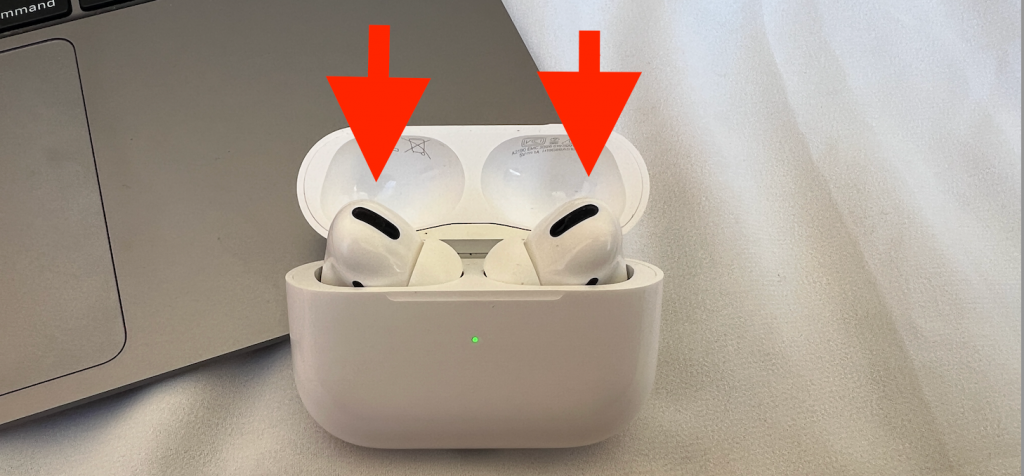
Put the AirPods on Charge for One Hour
Sometimes, when we have drained the battery status of AirPods, it’s common for them to take longer than usual to recharge. As a result, it may take more than one hour for the AirPods to charge fully.
Moreover, if you use the AirPods after they have been charged to half, you can quickly reduce their performance capacity.
While it’s not necessarily a solution to AirPod not charging, it’s an excellent preventative measure to avoid AirPod issues in the future.
Check the Charging Cable
Whether using the default Apple charging cable or any local cable, ensuring they are not the main culprit is essential.
Damaged or broken lightning cable is a common reason for poor charging mechanism. Apple lightning cables can be tricky to handle. They can stop working if there is little to no fault. Unfortunately, the lightning cables don’t stop working all of a sudden. Sometimes, they will continue to charge the device but won’t sync data.
The charging cable may be faulty if one AirPod is charging and the other isn’t. Follow these steps;
- Plug the charging cable or USB cable into the other device like iPhone. The charging cable is fine if the lightning bolt or charging icon appears on your Apple device.
- Connect the charging cable to your AirPods case. Make sure the contact points are connected. If the battery icon doesn’t appear, the case or AirPods may be faulty.
Some Ways to Test the Lightning Cable
- Use a flashlight to look at both ends of your cable. If the material is wearing out or the cable has become bendy, buy a new one.
- If there is no visible damage, try charging any other device with this lightning cable. The cable is not the main issue if the cable charges one device but not your AirPods
- If your AirPods have a warranty, your lightning cable has too. Contact the Apple store to get a new lightning table for charging your AirPods
Reset AirPods
Software glitches may prevent the charging process from working correctly if you have tried every troubleshooting step and still see one AirPod not charging.
The reset process will delete all your customize and saved settings. It will bring your AirPods to factory settings. Refer to the steps below to reset your AirPods;
- Unlock your Apple device and open the settings app
- Go to “Bluetooth”
- Scroll down and tap “Forget This Device” to stop the pairing process
- Reset your AirPods by pressing the setup button on the AirPods case. Release the setup button once you see the amber light.
You may have to do the setup process all over again. However, doing the reset could resolve the charging issue.
Update the Firmware
Just like the software update improves the overall functionality of an Apple device, the firmware update improves the AirPod’s performance. If you haven’t updated the firmware of your AirPod, it is common to have the left or right AirPod not charging issue.
Follow the steps below;
- Please take out the AirPods from their case and re-connect them
- Close the case lid carefully and plug the cable into the charging port
- Put the AirPods near your Apple device
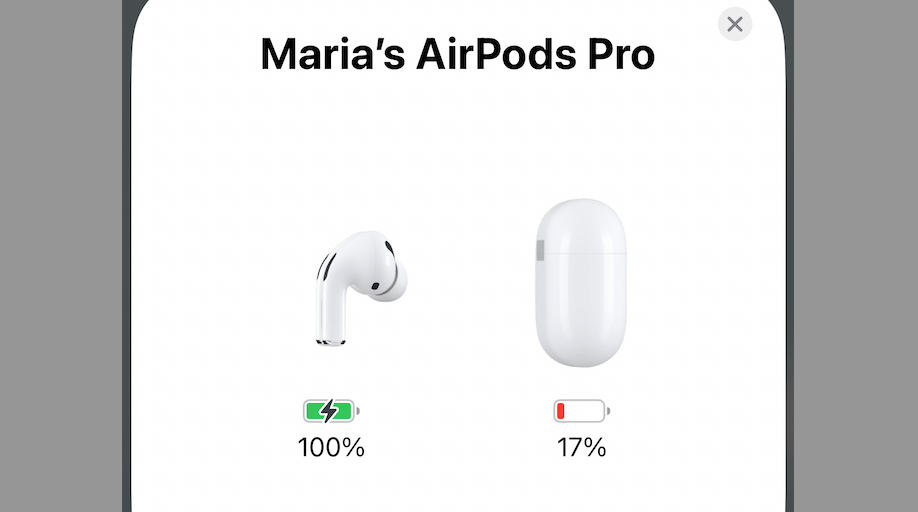
- Take out AirPods from the case and then re-insert them.
- Your Apple device will quickly scan if there is any pending update for your AirPods.
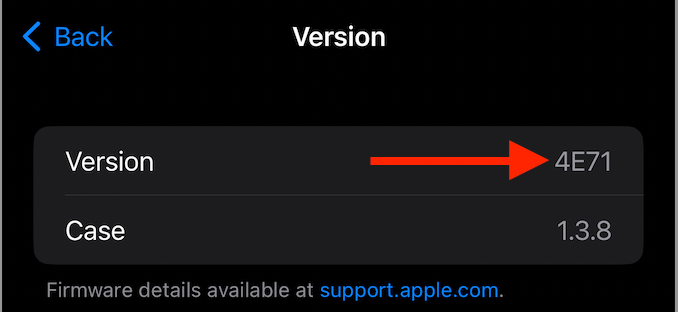
Buy a New Case
Another reason for the one AirPod not charging could be physical and hardware damage to the charging case. It is pretty standard for the case to get damaged. This happens due to a couple of reasons. The reasons include the following;
- Leaving the case unclosed
- Not cleaning the AirPods and case frequently
- Charging the AirPods and case with unstable charging contacts
If it has been less than a year since you bought the case, you can quickly get a free replacement from your nearest Apple store.
Other Ways to Fix Only Left or Right AirPot not Charging
If you have inspected and tried all the troubleshooting methods with your AirPods, case, and port – it’s time to check your device that may be confusing.
Maybe the charging icon isn’t appearing on your iPhone or iPad due to some software glitch. Or maybe, your device isn’t updated, and that’s preventing the charging icon from showing. In such a situation, do this;
Restart Your iPhone
If you don’t see the AirPods charging status on your iPhone, try to restart your iPhone. Here is how;
- Hold the power button for 5 seconds.
- When a slide bar to power off iPhone appears, then release the button
- Swipe right the Power off slide bar to switch off the iPhone
- Wait 30 seconds, and hold down the Power button for a while until the Apple logo appears
Reset Settings
The reset network settings process is an excellent option for solving charging issues that result from invalid settings. If you don’t find the option to reset your AirPod on your Apple device, follow these steps:
- Go to the Settings app and Tap on General
- Scroll down and tap the Reset button to reset network settings
- An interface “Select reset network settings” will appear on the screen to confirm the resetting
- To ensure the reset, you will have to enter the passcode of your device and tap Confirm
If All Fails, Contact Apple Support
The easy and practical solutions we described are only effective if there is no hardware damage. In some situations, one AirPod won’t charge even after trying everything. However, that doesn’t mean you should give up.
If all the methods fail to solve your problem, the next step is to seek professional help. First, go to any nearest Apple outlet to get your AirPod fixed or replace them with a new one.
Here are some tricks to remember before heading to Apple support;
- AirPods with a use duration of less than a year can not last a listening time of more than 3 hours. You will get a free replacement
- If you have paid for the AppleCare+ Warranty, your AirPods have a two-year warranty. As a result, you can get a replacement for any AirPods issue
- “Battery Service” gives you three possibilities for a discounted and paid replacement if your AirPods are out of warranty. They can replace one AirPod, right AirPod, or left one for $49
Tips to Prevent AirPods Charging Issues
Taking care of your AirPods, case, and other accessories can keep them in good condition for longer. Follow the tips below to ensure you never run into one AirPod not charging issue.
- Don’t leave your left or right AirPod in the case charging. Charge them together
- Don’t charge your AirPods overnight. Though, it is OK to charge the case overnight.
- Never keep your AirPods or the case near food, dusty surface, or liquid
- The best way to keep the AirPods in good condition is to make sure you use the certified charger case and lightning cable
- Clean your AirPods and other accessories with micro-fiber cloth weekly
Final Words
AirPods are one of those accessories that have made our life relatively easy. And when they are not charged, it becomes impossible to spend time. We hope this article will help you fix any charging issues with your AirPods.

