Apple products are ruling the smart gadgets market with their unmatchable speed and outclass performance. So whether you purchase a MacBook, iPod touch, iPad, or iPhone, the first thing you do is recover your old data.
You have thousands of memorable snaps and a list of contact numbers that you cannot miss in your new iPhone.
Therefore, iTunes play a pivotal role in iOS devices, whether it’s about recovering data, including photos, videos, and contacts, or shifting your new phone to the latest version of iOS.
iPhone and Mac lovers consider it a fascinating and straightforward way to retrieve their data or update their device operating system. However, recently shifting to iOS from Android may be a hectic and time-consuming procedure.
Although the procedure of updating the software or recovering data is a piece of cake. But sometimes, the luck may not be in your favor, and you may face an iTunes error (called iTunes error 3194).
iTunes error is different types you may encounter while connecting your iOS device or iPad with your MacBook or Windows laptop. The most common glitch is iTunes error 3194.
However, other troubling notifications include Error 1639, Error 3100-3999, or Error 3000-3020. It’s a nail-biting situation when a person has purchased a new Mac laptop and a brand new iPhone, but when he opens iTunes, an unknown error occurs.
Rather than thinking that you have lost a big chunk of your bank balance on a product with glitches and errors, you better look for the solutions to sort out the trouble.
Therefore, this post will guide you on how you can fix iTunes error 3194 from the screen of your Windows laptop or mac operating computer. In addition, you will figure out the reasons for iTunes errors along with the frequently asked questions.
Table of Contents
What are the main reasons for iTunes error 3194?
You must be thinking of crushing your phone and laptop after reconnecting your iPhone with your computer a thousand times but still unable to resolve the iTunes error 3194.
People usually change their USB cables to eliminate the probability of using a damaged wire for file transfer or software updates. But there is no such factor involved in iTunes error.
Moreover, there is a perception that Windows users face this issue more than mac users. However, this impression is correct to some extent but is not a firm reason.
The following are why iTunes error 3194 pops up on your screen.
Using Older Versions of Software
Indeed, old is gold, but in this digital age, you need to be up to date. If you are willing to restore all your data, but the OS of your iPad device, iPhone device, or iPod touch is outdated, an iTunes error 3194 notification will appear on your screen.
Data Already Exists
If you are trying to recover the data from iTunes, which already exists on your phone, it can result in an iTunes error 3194. Therefore you need to ensure that the files you are trying to transfer are available on your iPhone or not.
Jailbreak Utility
iPhone users urge to take control of apple’s operating system by exploiting it. Trying to jailbreak their device, that is. The consequences may come in the form of iTunes error 3194. Also, removing restrictions on software may accumulate malware in new iOS devices.
Internet Connection Resulting in iTunes error 3194
The primary reason you are continuously encountering iTunes error 3194 is your unstable internet. iTunes helps restore data and shift to a newer version by developing a link with Apple’s software update server.
Slow internet may result in continuous iTunes errors. Therefore you better turn on your Wi-fi router again or switch on your mobile data connection for a stable network connection to link with Apple servers.
How to fix iTunes error 3194
As you have figured out the reasons for the iTunes error, now it’s time to bring the solution for this trouble under the spotlight so you can get rid of this headache.
Following are the ways which can quickly fix iTunes error 3194
Editing of Hosts File For iTunes error 3194
Host files are the bridges between the internet and your computer. It doesn’t matter whether you are a Windows user or a Mac user; your operating has the folder of the host file in it.
You don’t need to be a professional software engineer or IT expert to settle the dust! The basic knowledge of command input is more than enough to resolve the error.
Following are the steps of editing the host file to sort out iTunes error 3194
Step 1
You better close the iTunes application on your laptop. An error may appear on your screen if you access the host file when iTunes is open in the background.
Step 2
You must follow a path to approach the host file folder for a quick fix. It would help if you kept in mind that Mac and Windows users have different routes for sorting out the error 3194 through host files.
Step 3
First, you must open the Local Disk C Drive on My PC. Then you need to click on Windows. Select the folder System32 and proceed to Drivers. You will see an option available “etc.”.
Step 4
Double click on etc., and the host file will appear on your screen. After accessing the host files, the technical part starts, which involves a little knowledge of command insertion.
You can open cmd/Windows Powershell despite following the lengthy path of c windows system32 drivers; you can open cmd/Windows Powershell.
For Macbook users
Mac users have liberty from diving deep into folders like windows system32 drivers etc. They only have to navigate the path by searching
sudo nano /etc/hosts.
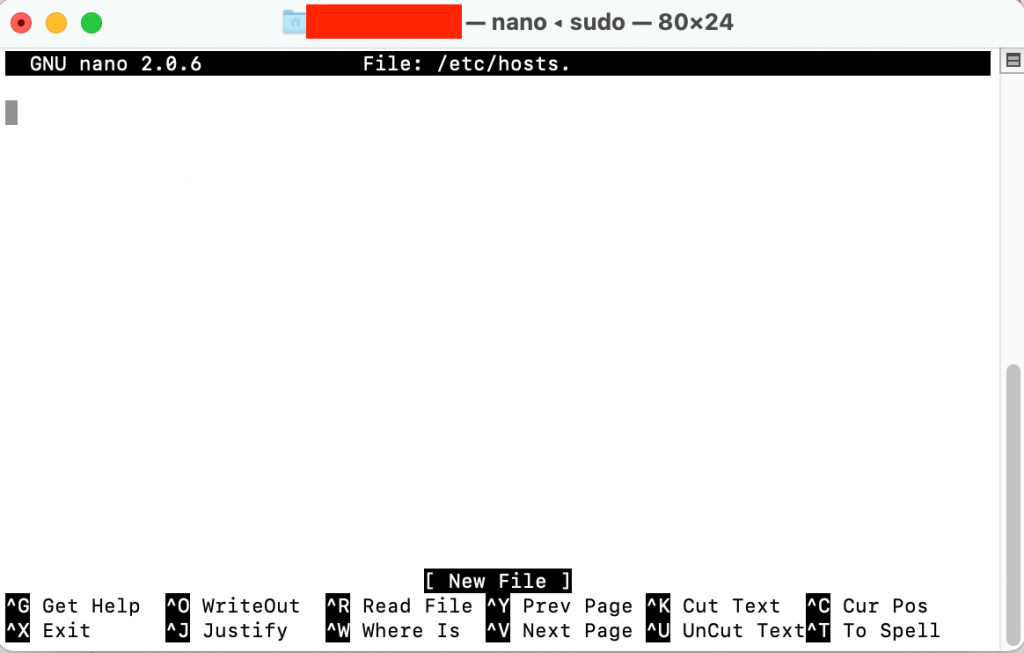
On navigating the host file, add # right before the entry 74.208.105.171 gs.apple.com
To save the file, press control o and close the program. Then, give your Mac a restart and check if the error 3194 is fixed or not.
Reset your iOS device
Is the error code still annoying when you open iTunes, even after altering host files? Well, there is no reason to panic at all! Instead, resetting your iOS device may do the job for you!
You need to open the iCloud website to erase data. Then, you need another iOS device to complete the job. Finally, enter your iCloud ID and password to log in.
Once you open the website, look for the option “Find my iPhone”. After figuring out your phone, tap on the All Devices option and pick the device you desire to reset.
Then you have to press the Erase option from the iOS device’s card. After that, the process of restoration will automatically begin.
You have to choose whether you like to back up the device using iCloud or iTunes.
Security Software and Network Connection
The slow speed of the internet is the root cause of iTunes error 3194, as mentioned earlier. But the new problem is a hindrance caused by security software to keep the iOS device safe from malware.
Therefore, you need to disable or uninstall the software rendering with iTunes.
Updating iTunes
Updating iTunes to its latest version may help in sorting out iTunes errors. However, you first need to ensure whether you have updated iTunes or not. Sometimes, the earlier version may be a blocking factor between apple’s server and computer.
New Computer
If you have applied all the tricks and tactics and nothing has proven fruitful yet, you should look for a new computer. It can be a litmus test for your computer to ensure it’s functioning fine or something wrong.
Third-Party Software
Several third-party software is available in the apple store, which can break the wall for you. Tiny umbrella is the leading application for clearing the error 3194. You need to install it on your iPhone device.
You need to open the app and then turn on the TSS server
Then you have to activate the dfu mode of your iPhone. To activate dfu mode, you need to hold the home and power buttons for 10 seconds.
As in the latest phones, the home button is unavailable; therefore, you must simultaneously press the power button and volume keys.
A message will pop on the screen that the device is in recovery mode.
Now you can upgrade or degrade your iOS device using MacBook or windows.
Are You Ready to Fix Itunes Error 3194
Recent iOS users may consider the iOS device setup process a bit complicated as you have to figure out the problem and then sort it out on your own.
But if you have difficulty, you can get help from Apple directly. However, you are now aware of enough methods to fix error 3194.

