Table of Contents
What is Airplane mode?
The Airplane mode (also called flight mode) is an essential yet important feature in every smartphone and laptop. These electronic devices emit radio waves and electromagnetic interference to send and receive data.
When traveling on an airplane, these waves can mess up the plane’s communication devices or GPS. Therefore, it is essential to use Airplane mode when the plane takes off. Now, most phones release only a small amount of radio frequency, but the flight SOPs dictate to keep Airplane mode turned on.
When the user turns on Airplane mode, the signal transmissions to and from the phone are stopped. You can also find the Airplane mode on your iPod touch, Apple Watch, and Mac. It is a useful little feature to help you get some internet-free time.
Result of turning on Airplane mode?
Disables cellular network signals
Your service providers use signals to transmit your data. But, once you enable Airplane mode, it will turn off all the cellular connections. As a result, you cannot send messages, call, or use mobile data.
Turns Wi-Fi off
Enabling airplane mode automatically turns off Wi-Fi connections and prevents any new connections. You can then tap on the Wi-Fi icon to turn it on.
Disconnects Bluetooth
A Bluetooth connection is a short-length connection. It helps users pair their phones to Bluetooth headphones and other Bluetooth devices. Once you enable Airplane mode, it will disable all the Bluetooth connections. You can then tap on the Bluetooth icon to turn it back on.
Therefore, any app that requires these features will not correctly function till you turn off the Airplane mode.
How to enable Airplane mode
On an iPhone
Airplane mode is a feature available on devices running iOS 7 or later. iPhone users can turn on Airplane mode by following these steps:
- Open Control Center on your phone by swiping from the top of the screen in iPhone X and newer models
- Alternatively, swipe up the screen to open Control Center in older iPhone models
- Tap the Airplane icon on the top left side to turn it on
- Once the icon lights up, it will enable Airplane mode
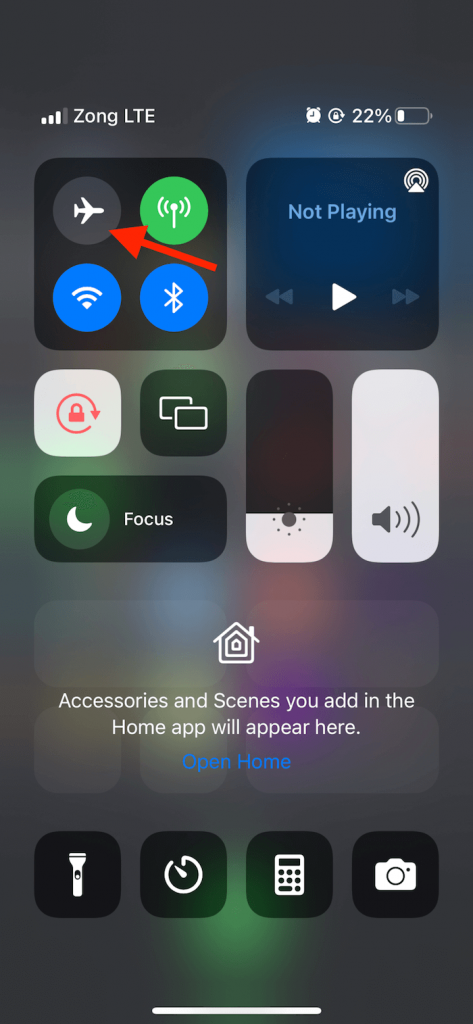
Alternatively, you can turn off Airplane mode from the Settings app. Follow this method:
- Open ‘Settings’ app and tap Airplane mode
- When the mode turns on, the cellular signals and Wi-Fi connections will disable
On an Android device
To turn on Airplane mode on an Android phone, follow these steps
- Swipe down from the top of the screen using two fingers
- Or, find the Airplane mode icon in the setting section
- Tap the ‘Airplane’ icon in the grid to turn it on
- Once it turns on, you will see the Airplane icon appear on the status bar
- It will also turn off the BlueTooth and Wi-Fi, which you can turn back on by tapping their respective icons.
Turn Airplane mode off
On iPhone
To turn off Airplane mode on your iOS device, follow these steps:
- Swipe down from the top or the bottom of the screen to open Control Center
- Tap on the ‘Airplane’ icon to turn it off
- When the mode turns off, your iPhone will enable Wi-Fi connection and network signals in a few moments
To turn Airplane mode off using the Settings app, follow these steps:
- Open the settings app and turn the Airplane mode slider to ‘off’
- This process will turn Wi-Fi and other network connections back on
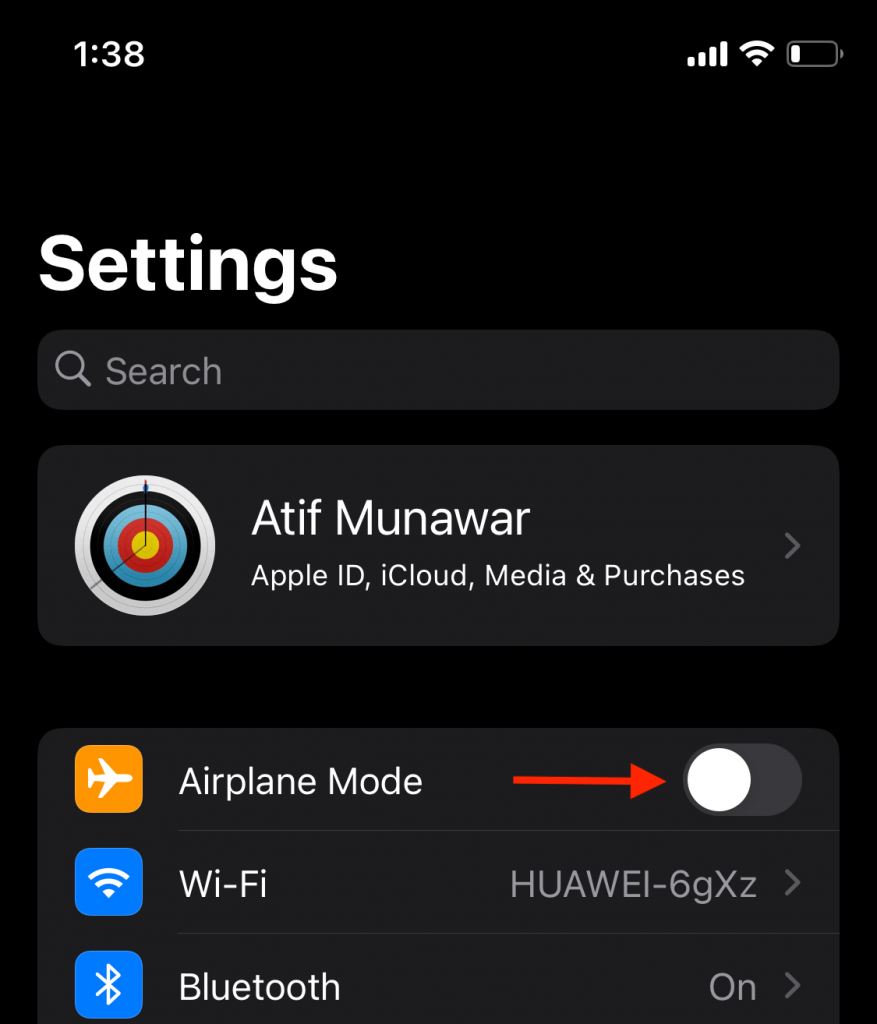
On Android
Turn Airplane mode off on your Android device, and follow these steps:
- Swipe down from the top of the screen to access quick settings
- Toggle Airplane mode off and exit the settings screen
- The signals and Wi-Fi networks will start to resume activity in a few second
Benefits of Airplane mode
Prevents disruption in AIRCRAFT communication
Aircraft communications and GPS are essential for a safe flight experience. However, FAA states that cellular signals from the plane can mess up with the cell towers below.
Airplane mode turns the transmission of these signals; therefore, the communication between aircraft and cell towers is unhinged. It helps the pilot in safely navigating and landing the aircraft.
It helps save battery life
Turning on Airplane mode will save battery in certain situations where you can’t charge your phone. Airplane mode disables power-consuming features like cellular connections and Wi-Fi.
You can then keep the mode turned on to preserve the leftover battery and stop background app activities. Alternatively, you can also turn on the low power mode to reduce battery usage.
Helps to disconnect from the web
Who says Airplane mode is only beneficial for flights? This World is slowly turning into a global village with internet availability everywhere. Hence, a little internet detox is essential to keep up with the World.
Airplane mode comes in handy whenever you feel like disconnecting for a bit. After turning it on, you will no longer be interrupted by calls, messages, and notifications. It can also be great if you are planning an internet-free vacation.
Helpful in keeping parental control
Little children watching videos and playing offline games on the phone can accidentally delete important contacts or make calls. You can easily prevent this by turning on Airplane mode on your phone.
Phones provide some ‘child-free’ time for the parents to relax. By keeping the Airplane mode switched on, you can make sure the children are not able to butt-dial numbers or mess up your apps.
Can save data connections
When cell phones are connected to Wi-Fi or mobile data, the apps continuously update in the background. So it not only degrades the battery but also uses the internet package. Keeping the Airplane mode turned on ensures your internet package is not wasted.
It also prevents live tracking of your location and continuous updates for the weather app. Hence, activate Airplane mode whenever you want to save the roaming fees of your network.
can prevent messages transfer
If you’ve ever sent someone the wrong text, you know how embarrassing it can get. Well, fret not. The Airplane mode will help you stop the message delivery instantly.
Quickly turn on the Airplane mode if you’ve mistakenly sent the wrong text. If you are fast enough, the message will fail to deliver.
FAQs
What is the purpose of Airplane mode on iPhone?
The primarysq1f purpose of Airplane mode is to disconnect your phone from any network. It helps in stopping the signal transmission when you are on a flight. It also disconnects your device’s Wi-Fi, messaging apps, and calling options.
What is the benefit of Airplane mode?
Airplane mode is beneficial for several reasons. Firstly it stops your mobile devices from messing up the Aeroplane’s communication devices. It can also help save the battery of your phone and can also help you in your social media detox.
Can you get text messages in airplane mode, iPhone?
No, you can not receive text messages in Airplane mode. You will have to turn it off to access messages on your SIM card.
What happens when someone texts you in airplane mode?
When someone texts or calls you in Airplane mode, it will not show on your device till the mode is turned on. The sender will see the ‘delivered’ status, but you can only see the text when you switch Airplane mode off.
Conclusion
Apple Inc. provides top-notch facilities to its users. Therefore all Apple devices, including the iPhone, iPad, MacBook, and even the Apple Watch, are equipped with the Airplane mode. As a result, this little feature will come in handy in many situations.
You can use Airplane mode to save battery and network fees and even play games without constant buzzing notifications. Hence, every mobile device is now equipped with the ‘Airplane mode’ facility.

