Are you having trouble with the volume levels of entry-level AirPods, AirPods Pro, and AirPods Max? This guide has proven tips and tricks to help you make the most out of your cutesy Apple earbuds.
Although AirPods have gained massive applause for being the optimal solution for all your listening needs, they still have shown some performance issues over the years, including not having a loud enough volume.
AirPods and AirPods Pro don’t offer active noise cancellation, making it very difficult for the user to have an immersive experience in crowded spots.
However, the latest AirPods Max does have active noise cancellation, which makes them slightly better than the previous models.
So, how to make AirPods louder? You can do a few things to make the most out of your beloved Bluetooth headphones. Continue reading to get the help you need.
Table of Contents
Issues with Airpods Performance
Just think about it briefly: You’re traveling to work on a bus and must take a critical phone call midway. But you cannot hear what the caller says on the other end because you get overwhelmed by the surrounding noise.
You’re bound to feel disappointed by the performance of your AirPods.
AirPods are a pretty hefty investment, and buyers expect solid performance. So, if you feel betrayed by Apple AirPods regarding the volume level, here is everything you should know.
Raising the Maximum Volume of AirPods
AirPods don’t share similar electronic real-estate as wired headphones’ or in-line device audio. It’s because they are entirely wireless, which makes it difficult to understand why the volume level has suddenly decreased.
For instance, if you have used Buds Live from Samsung, you will know they feature different gestures so that the users can have maximum control over their devices. On the other hand, AirPods don’t have the same liberty as they only feature touch controls.
Apple has introduced a digital crown on AirPods Max, which doesn’t solve our volume problem. Aside from using the volume buttons to turn up sound on your device, some other ways can also make AirPods louder.
It depends on which version of AirPods you’re using that will determine your options to raise the volume. Before we can figure out why your buds aren’t louder, you must ensure they are at the maximum volume limit.
Raise Volume Using Siri
The easiest way to turn up the volume on your AirPods is by asking the virtual voice assistant to do it. It would help if you said something like, “Hey Siri, turn up the volume,” and the assistant shall do it for you.
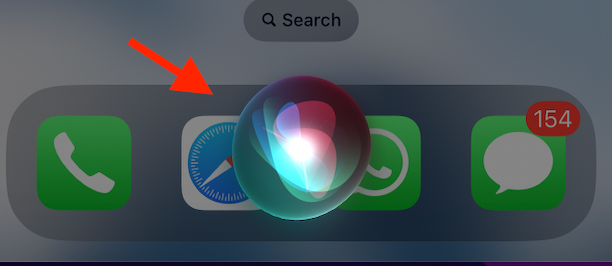
Remember that this method will only work if you have turned on Voice Commands on your iPhone or iPad. You can do that by going to the control center, Settings> Siri & Search, and ensuring the Listen for “Hey Siri” option is toggled on.
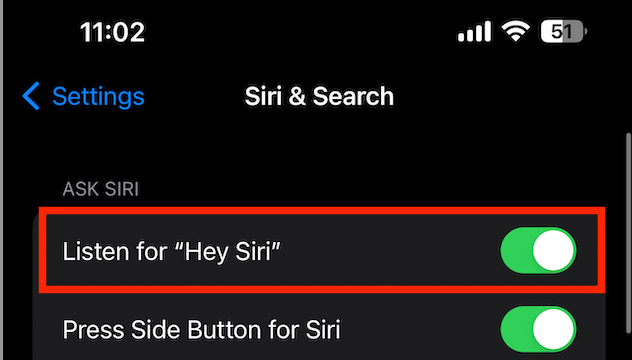
Also, it is worth mentioning the “Hey Siri” command starts working from iPhone 6s to all the latest models. Furthermore, you need access to the internet to launch a command. So, turning to Siri for help can be impossible if you aren’t connected to the internet.
Increase Volume Via Volume Slider
This is pretty simple. Just grab your iPhone and turn up the volume using the volume rocker. Then, pull down the control center of your iPhone and adjust the volume as per your need.
Since you want to make your AirPods louder and reach the maximum level on the volume slider, it should adjust your iPhone’s volume.

Also, if you’re using any mainstream music app such as iPhone Music or Spotify, it will show a header on the lock-screen with the volume slider. Use that to adjust the current volume level.
Use Volume Settings on the Music Application
Another way to make AirPods louder is to adjust the volume on your music app. If you make the necessary changes to these audio settings, you can make the most of your device.
For instance, if you’re using Apple Music, you will find a volume slider at the bottom of the screen. Or you can go to the equalizer and adjust the volume as required. Balancing the slider on different frequencies would be best to get the needed volume.
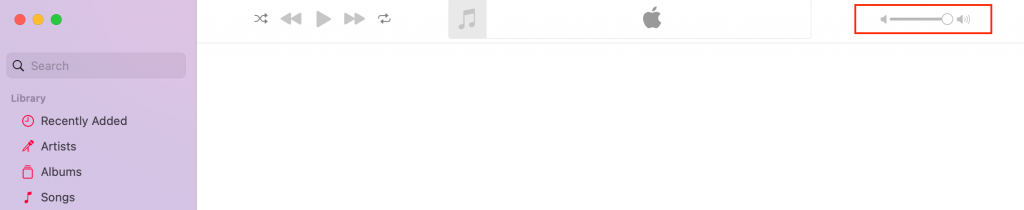
If you want to listen to music while playing a game, you can go to in-app settings and turn off the music and sounds. This will allow you to hear your music profoundly.
Use the Digital Crown for AirPods Max
If you’re wondering how to make AirPods louder using the Digital Crown on the AirPods Max, here is what you should know.
Unlike the previous generations of AirPods, the Digital Crown on Max allows the Apple user to increase device volume without using previously mentioned methods. It was first introduced on the Apple Watch Series 1 as a multifunction button.
The crown is a rotary knob that you can rotate clockwise to fix low-volume issues. It’s straightforward; you don’t need to access your device or command Siri to increase the volume.
But if increasing the volume didn’t make your AirPods louder, there are plenty of ways to fix the issue. So please continue reading to figure it out.
Reasons Why AirPods Sound Low Even at Max Volume – Here’s How to Fix It
AirPods aren’t prone to volume issues like regular headphones and earbuds. However, your AirPods aren’t sounding loud enough for many reasons, even at the max volume limit.
Let’s go through some of these issues causing havoc on your listening abilities and learn how to make AirPods louder.
Wax & Dirt Buildup
A small opening at the outer side of your AirPods prevents the drowning sensation while you’re wearing them. Unfortunately, although these openings are incredibly tiny, they can sometimes let ear wax or debris clog the speaker mesh.
It is a common issue when you wear AirPods or other earbuds regularly, so there is nothing to worry about.
How to Fix It?
Grab a dry cotton swab or a toothpick to clear the earwax or debris off the AirPods speaker mesh. You can clean the opening, and the dirt and other debris will come out. However, be careful using a toothpick since the abrupt ending could permanently damage the mesh.
Once you have cleaned it up, put the AirPods back into your ears, play music, and see if the audio is loud enough. If it isn’t, then move on to our following few solutions.
Inaccurate Settings
Apple AirPods rely heavily on software for efficient performance, determining how loud the audio is. If your music application or phone settings are inaccurate, that could also result in a low sound level.
These inaccurate settings include turning on the equalizer accidentally, assigning volume limits, or turning on low-power mode. If any of these are issues, they could be easily fixed. All you have to do is change the settings.
How to Fix It?
The equalizer is usually turned on from your music app, so go to the application and ensure it is turned off.
You must go to the Settings app and click Sounds & Haptics for volume limits. Then tap Headphone Safety and tap Reduce Loud Sounds. You will see a slider where you can adjust the maximum volume of your iPhone.
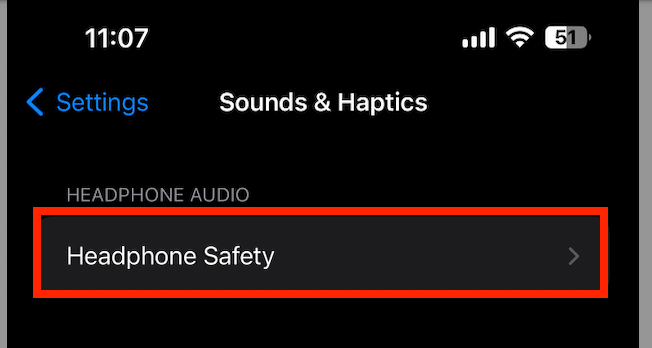
Also, switch off the low-power mode and start listening to music. It should also make AirPods louder
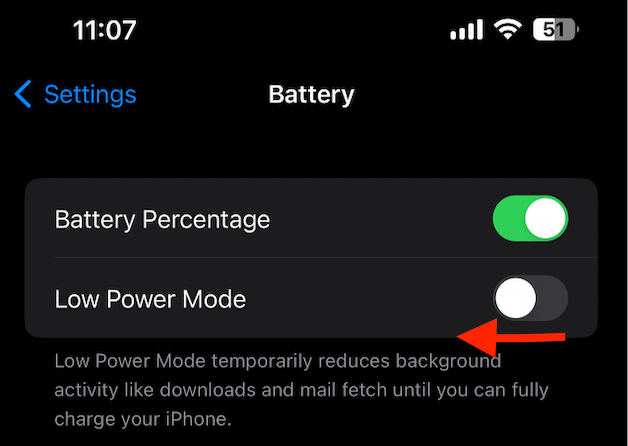
Update Firmware
Another reason your AirPods volume isn’t loud enough is probably that the firmware of your iPhone and Apple AirPods isn’t updated.
How to Fix it?
- Go to Control Center and tap General
- Tap Software Update
- See if there is a new software update available
Once you have updated your OS, check if new software is available for Apple AirPods by going to Settings > About > Your AirPods. If there is an update available, then download it, and this should be able to fix the volume.
Tested Methods to Make Airpods Louder
Here are a few tested methods that you can try to raise the volume of your Apple AirPods if the same volume persists even after trying all the tricks mentioned above.
Take the Ear Tip Fit Test
If you have AirPods Pro, you should take an ear tip fit test to find a fit that provides maximum sound isolation. This will, in turn, increase the volume of AirPods, so you have a better listening experience.
This test will allow you to find the best fit for your AirPods Pro so that a minimum of external noise invades the earbuds. This is also great since you won’t have to increase the device’s volume beyond the recommended limit while minimizing damage to your hearing.
- Put on your AirPods Pro
- Go to Settings and tap Bluetooth on your device
- There is an ““”” button next to your AirPods; tap it
- Tap Ear Fit Test
- Choose Continue and then Tap play
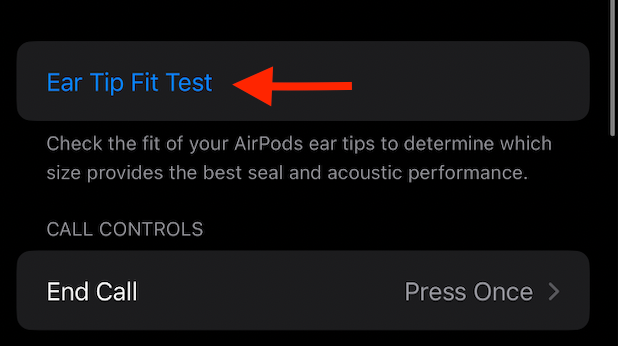
This should allow you to test the fitting of your AirPods, and you can make necessary adjustments. Also, remember that this feature is available in second-generation AirPods. So, if you have first-generation AirPods, you cannot avail it.
Reset Bluetooth
You all know you need a Bluetooth connection to pair Apple AirPods to your device, whether you’re using an iPhone, Mac, or Android phone.
Although it is very convenient, Bluetooth is also prone to interference. Sometimes, your earbuds can be connected to two devices simultaneously, which affects the volume.
During other times, radio frequencies can cause interruptions, making listening challenging even when you increase the volume to the maximum level.
This is how you can fix it.
- While your earbuds are connected to the device, start playing music and turn the volume down to a minimum using the volume buttons or the slider.
- Go to the Settings app, tap Bluetooth, disconnect your AirPods, or disable Bluetooth.
- The audio will stop playing automatically. Play the music and turn the volume down to zero again.
- Go back to Settings and enable Bluetooth to connect your AirPods again
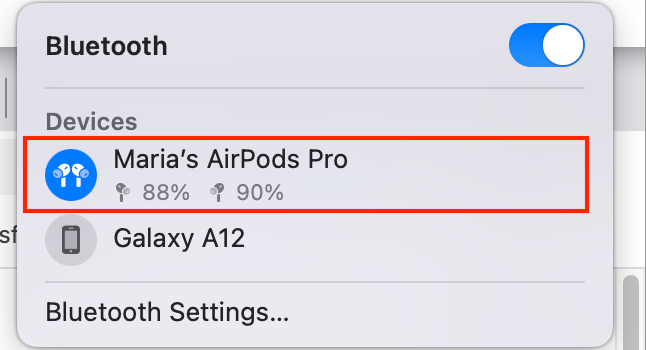
If it doesn’t work, you can also try forgetting your AirPods and reopen the pairing process. It should be able to fix the how to make AirPods louder problem.
Factory Reset Your AirPods
If none of the mentioned steps work, figuring out how to make AirPods louder can be draining. The last thing you can try before you contact the Apple Support Team is resetting the earbuds to fix the AirPods volume problem.
Here is what you should do,
- Put your AirPods back into the charging case.
- At the back of your case, there is a reset button.
- Press and hold it for a few seconds or until the LED blinks.
- Release the button and pair your AirPods to the iPhone or Android device again.
You can again go to volume controls, ensure all settings stand correctly, and listen to audio. Then, it should fix the issue.
Final Verdict
So, this is everything we could gather regarding how to make AirPods louder. You can start by increasing the volume of your iPhone or Mac using the volume buttons and see if the earbuds sound loud enough or not.
If you don’t, try to clean them or reconnect them with Bluetooth. Another option that you try is to adjust the volume on both earbuds. Ensure it is balanced because if one AirPod sounds louder than the other, it could complicate the sound.
Go to Accessibility Settings and determine if the volume slider is balanced for both ears on the hearing section. If it is, you probably need to change your earbuds or contact the official support team. In such a case, visit Apple’s official site to get your issue resolved.
We hope this article has helped you out in some way and you were able to fix the volume issues. Leave us feedback, and let us know which method worked for your iPhone.

