Airpods have become necessary for people who love listening to music or like hands-free conversations. If you’re an Apple user, chances are you have already put your money on AirPods and have been enjoying the perks for some time now.
But since AirPods are wireless headphones, there is an excellent chance that you could lose either one of the earbuds accidentally.
If you do a little Google research, you will see how many people have lost their AirPods because they rushed or forgot to put them inside the case after using them.
So, what can you do when you have lost one of your beloved AirPods?
Buying these headphones is an investment; understandably, you wouldn’t want them to go to waste just because you accidentally lost one piece.
The question is, can you connect two different AirPods and use them as one pair? Let’s find out.
Table of Contents
Can You Connect Two Different AirPods in One Case?
Yes, you can. You can pair two AirPods together in one case if they belong to the same generation.
You don’t need them to be in the original order to pair. However, they must be from the same generation and, best if, the same model.
AirPods work effortlessly on an iPhone or any other Apple device, for that matter. But they also work impeccably on Android or Windows devices. However, you will miss a few features when using AirPods on other operating systems.
Things to Consider Before Buying Replacement Pair
We will discuss how to connect two different AirPods to one case below. But, before we do that, we thought to let you know about a few considerations you must consider before buying a replacement for your old AirPods.
Try to Find Your Pods
Buying the second pair of your beloved AirPods because you cannot find your possession wouldn’t be something we suggest. AirPods are pretty expensive, and it’s an investment that you have to make.
Instead, you can try and locate your AirPods through the ‘Find My’ application. If the AirPods are within Bluetooth range, you can find them via this application. It will also fasten the process when you have to find AirPods manually.
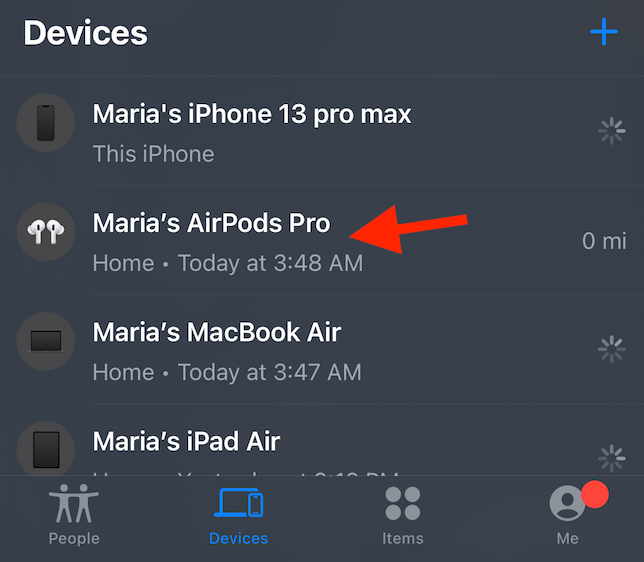
Compatibility
If you cannot find AirPods and the only option is to purchase another pair, you must purchase compatible AirPods. Unfortunately, two AirPods that belong to different generations would never be able to pair.
They both have separate chips, so while purchasing replacement AirPods, buy the second pair the same as the generation of the first pair.
Get Help Through Digital Forums
Losing one side of the AirPods is more common than you know.
Several people are online, available at different forums and Facebook groups where you can sell and purchase single earbuds for your AirPods.
Post in these groups and forums and see if you can find your replacement earbud in these groups.
It would be relatively less expensive than you purchasing a completely new pair. And there is a great chance you can find similar AirPods as the missing piece.
How to Connect Two Pairs of AirPods with a Single Case?
Before connecting two pairs of AirPods (AirPods Max or Pro) in a case, ensure that both individual AirPods belong to the corresponding generations.
Then, put them inside the charger case and follow these steps.
Buy the Individual AirPods You’d Like to Connect
- To mix and match two AirPods, you must first identify their type
- Ensure both AirPods are of the same AirPods generation. If they aren’t, then they won’t pair
- Ensure the individual AirPods fit perfectly into the case.
- Charge the battery of your AirPods case and assess the signal strength
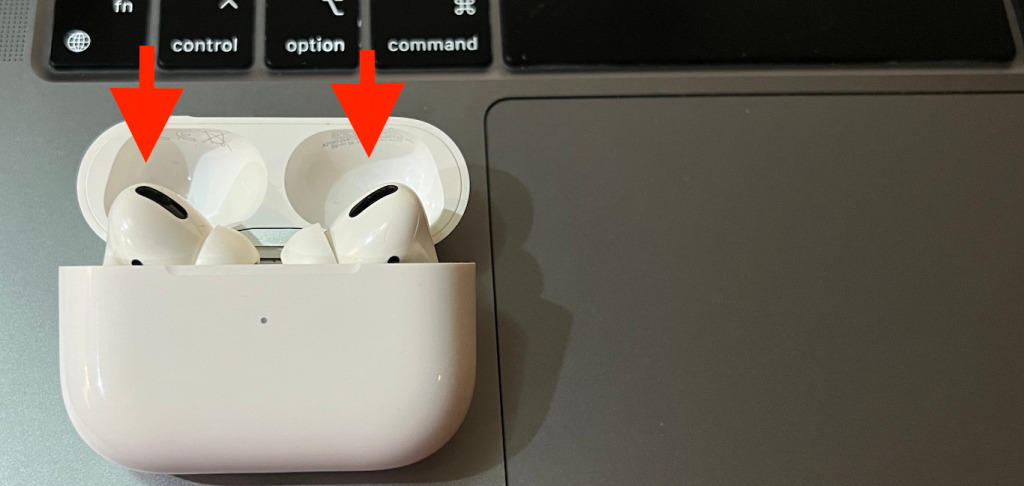
Insert Airpods Inside the Case
- Put both AirPods inside the case
- The only way the AirPods will fit perfectly in the cover is if they are similar in shape and size, so check this before the purchase
- Check the connection strength and see if both AirPods have connected
- Keep the lid of the case open while the AirPods connect
Pair AirPods to Your Phone
- Keep the lid open before you start pairing AirPods together
- Unlock your phone and turn on the Bluetooth
- Firmly press the power button on the back of your AirPods case to turn it on
- Wait for a few seconds until the status light flashes white
- Keep the case close to your device and wait for a popup to appear on the lock screen
- Once the popup appears, tap Connect and then tap Share Audio
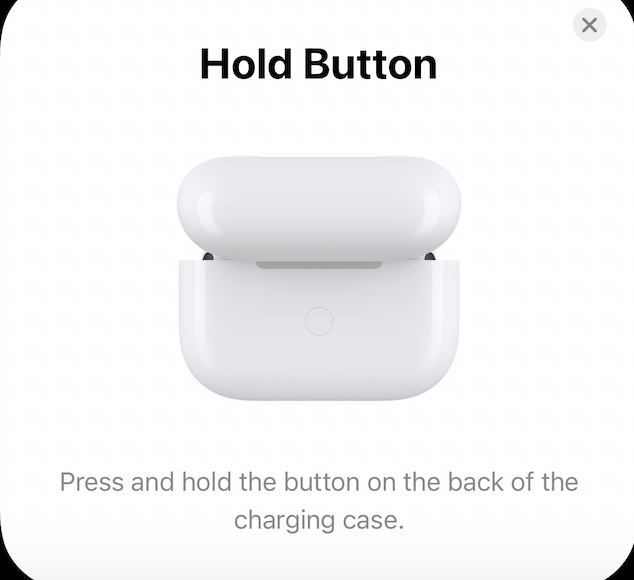
After you tap Share Audio, the AirPods will connect to your device, and you can use them like before. This process ensures you can connect two AirPods to one case and use them effectively.
How to Connect Two Airpods Without the Case?
If you are wondering whether you can connect two different AirPods to a mobile device without the case, you can.
You must keep both AirPods close to your mobile device and follow these steps.
- Keep the AirPods nearby your mobile device.
- Go to Settings on your mobile phone and tap the button on your AirPods to turn them on
- If you’re using AirPods Pro, don’t forget to set up Siri on your device
- Click on Pair when the popup appears on your home screen, and wait for the device to go into pairing mode
- Once the device connects both AirPods, it will show Connection Successful, and you can start using your AirPods
Can You Connect Two AirPods to One Mac?
Yes, you can. Apple offers an audio-sharing feature on its latest devices, making it very easy to connect two AirPods with a single Mac or iPhone and enjoy them together.
So, if you have a friend home and would like to enjoy watching some films on your AirPods individually, this is the setup you should follow.
- The first thing you have to do is to connect both AirPods to Mac using Bluetooth.
- Go to Finder, then tap on Applications. Scroll to Audio MIDI Setup and tap it
- Tap the Add”“”” sign on the lower left corner of the display and then tap Create Multi-Output Device.
- It will launch a new box showing the available output device sound system. Select two AirPods that you wish to connect to the MacBook simultaneously. Don’t forget to rename them to differentiate the AirPods from other options
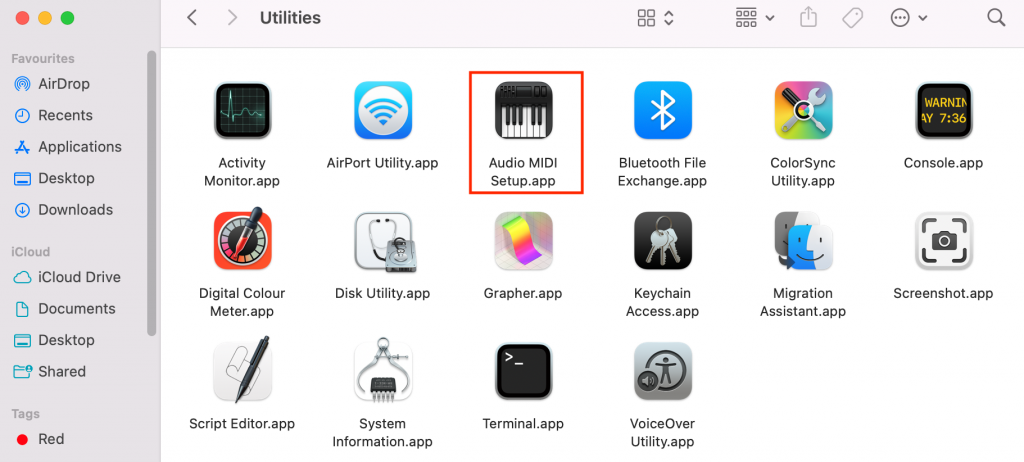
Once you rename the Output, you can easily choose it by going to Sounds by tapping the menu bar or selecting System Preferences, then click Output and look for another output device.
Can You Pair Two AirPods to One iPhone?
If you were wondering if the audio-sharing feature was limited to Mac only, then thankfully, it is not. You can also share audio on an iPhone device by following these steps.
- Grab the AirPods, put them in the cover, and hold them close to your device
- Go to the Home Screen, and a setup animation will appear once the AirPods pairing begins.
- Press Connect and then tap Done.
This will allow you to use the first set of AirPods. Now continue the following steps to connect the second pair of your AirPods.
- Hold the second AirPods close to your phone and wait for the animation to pop up again
- Press Connect and then tap Done.
Congratulations, you have successfully connected both AirPods to your device
Volume Controls When Using Two AirPods on a Single Apple Device
Last, if you’re thinking about controlling volume individually when using two pairs of AirPods (AirPods Pro or AirPods Max) on a gadget, then this is what you must know.
Just because you are audio sharing on two wireless headphones with the same doesn’tdoesn’t mean you cannot change the volume or pause it individually because you can.
Here is what you have to do.
- Go to Sound System Preferences, alternatively open Control Center, and select Volume Controls
- Tap the volume sliders on your Apple device, and the volume control feature for the AirPods will show up on your display as two vertical bars in the top right corner.
- Adjust the volume here by sliding the volume up and down on each bar
This makes dual listening so much easier on an iPhone and MacBook. You can also follow the same setup to connect different sets of AirPods with an iPad or iPad Mini.
Control Center allows you to make all the necessary adjustments regarding the volume of your AirPods. So, if you also want to disconnect one side of AirPods from the device, navigate to Control Center, and disconnect the device from there.
Final Verdict
So, this is everything we could gather on how you can connect or pair two different AirPods to a single case and two different AirPods to one device.
Remember that you’re trying to connect different earbuds to one case; the generations of both AirPods must be exact.
For instance, if you’re trying to connect an earbud from second-generation AirPods, the other single AirPod should also be from this generation. If it’s not, then they won’t connect.
Lost AirPod is quite common. You will know that as soon as you go on Google search. You will see how so many people are suffering from this issue.
So, there is nothing for you to worry about. You can always replace your AirPod with a new one; we have already mentioned how to connect them.

