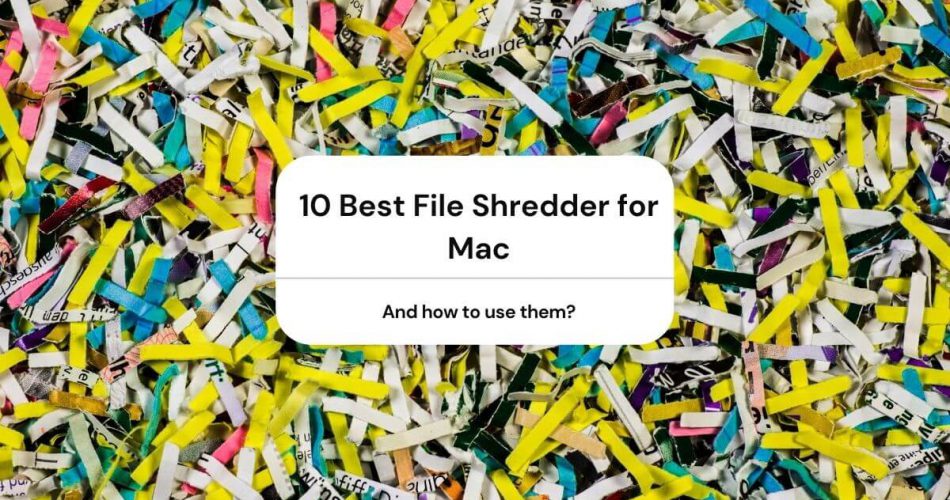Data security is an important issue that concerns all Mac users. As much as Apple works to make its devices as safe as possible, users themselves are the ones who can either increase or worsen their safety the most.
One practice Mac users can quickly adapt is the regular use of file shredding free software. It is the best way to secure the chance of having sensitive data exposed permanently.
This article is about how to securely erase files of hard drives to prevent confidential information leakage.
You should know that even if you move the files to the Trash and empty them, you can recover them with a data recovery app.
So how can you altogether remove confidential data from your hard drive? And which is the best Free file shredding software, and how does it work?
Allow us to help! Read on and discover the top 10 free data deleting software for Mac and how to use them?
Table of Contents
What is a Mac File Shredder?
When you say or hear the word shred, the first thing that comes to mind is “destroy,” “cut,” or “bury.”
This is almost similar to the File Shredder Software that we are going to discuss today.
Even if we delete the files after use, your Mac will transfer them to the recycle bin, where the files will remain there for as long as we don’t empty the trash.
It’s not every day that we have the time to clean up the entire system unless you want to trade, sell, or give your Mac to someone else.
Our Macs have confidential information like documents, passwords, and even software. That’s why using the file eraser to shred files permanently for free.
File Shredder for Mac – How it Works
A free file shredder removes all personal details like the office shredder software that removes all confidential documents or records.
Mac File Eraser will securely erase files and data from the hard drive and randomly create new content to overwrite files.
And the software will permanently erase it after making sure that the deleted files will not have any trace of codes to decode and recover.
Top 10 Best File Shredder for Mac
To safely destroy your sensitive information from the system, we’ve enlisted the top 10 best Mac shredder to download on any device.
MacClean360
MacClean360 mac version is a system cleaning software on the Mac platform.
Highlights
- It helps you shred files in the system, whether it is system cache, application cache, or files in the trash can.
- It is a perfect combo of efficiency and security. MacClean cleaves every last bit of data, and that too in record time, making it the best permanent file eraser in the business.
Stellar Wipe Mac
Any list of file shredders for Mac is incomplete without stellar wipe mac. Users can safely wipe data from either their cold storage or their cloud storage via this app.
Highlights
- A user-friendly interface and modern file cleaning tools are the main reasons behind its success.
- It makes data recovery almost impossible for hackers. The fact that it clears all cookies, history, and even unused space makes it a hacker’s nightmare.
Mac Optimizer – Pro
Mac Optimizer – Pro is regarded as one of the most effective file shredders for Mac users. It clears all data from its roots, making any recovery impossible.
Highlights
- It is 100 percent free. Therefore, you can use it without having to pay any extra amount.
- It comes with a state-of-the-art data clearing mechanism that is used by the military! It ensures that not even a single bit of data is rendered recoverable after its action!
MacClean File Cleaner
Mac Clean file shredder is regarded as one of the best in the business. Loads of users prefer it to other software due to its efficiency, effectiveness, and user-friendly interface.
Highlights
- It enables you to get rid of all types of data from your drives and cold storage devices. This makes it virtually impossible for a hacker to access your data.
- It makes sure that your credentials are always secure from spies. To ensure this, the software clears all cookies, deleted items, privacy disclosure, applications’ data, and your search history.
VoidTech File Eraser
VoidTech’s file erasing software is adept at clearing all visible and invisible files from your Mac. It is free to use, and that is why people prefer it to other software.
Highlights
- Allows you to pick the data you want to be removed manually. It also makes the deleting process conclusive so that no remains stay for hackers to steal your data.
- It comes with a “Secure Shred” option that overwrites the files on the drive. This makes it virtually impossible to retrieve data from your laptop.
Do-Your-Data Super Shredder
Doyourdata super eraser can permanently delete all sorts of data from your Mac. It can also clear data from cold storage as well as cloud servers!
Highlights
- DoYourData super eraser is known as the best file shredder as it does not leave behind even a speck of data!
- It can delete files in less time than other software that requires ample time to delete the drives permanently.
Permanent File Eraser
It is among the most widespread file shredders being operated for Macs worldwide. Its flawless user interface makes it exceptionally easy for a commoner to operate it.
Highlights
- It has built-in deletion algorithms to erase and secure 35 pass records permanently.
- The software mixes the previous files with the overwritten files. This process creates a mess from which data extraction is near impossible.
Clean My Mac – 3
Clean My Mac – 3 is an excellent file shredder. Its easy-to-use interface and effective data clearing make it rank among the best in the business!
Highlights
- It allows you to clear all sorts of data without the fear of recovery, be it personal or confidential!
- The software is multipurpose, and it can also serve as a data cleaner, cache remover, and hard drive storage space manager.
ShredIt – X for Mac
ShredIt is ideal for all those searching for a free hard drive permanent eraser that effectively clears all data.
Highlights
- It overwrites the files before deleting them. When a hacker is recovering a file, only the latest version is recovered. Therefore, overwriting is essential!
- It is also regarded as the best file shredder due to its graphical user interface. It makes the operation reasonably straightforward, even for non-tech people!
EasyMacCare
Thousands of people choose EasyMacCare over other software-based solely on its performance.
Highlights
- It has diverse options related to cleaning the drives. These modules make it improbable for a hacker to recover your credentials.
- It takes care of both your personal and professional data, protecting it from hackers.
Can you Delete Files Manually?
Of course, you can securely delete files, but the thing is, confidential files are still inside the system, even if you delete them.
However, a new feature called ” Delete immediately” bypasses the Trash and allows you to delete files immediately.
This feature is available in OS X using a keyboard shortcut: Option + Command + Delete.
Another option to use “Delete Quickly” is to use the file menu:
- Select the files you want to delete. You can use the OPTION key while accessing the file menu from the browser.
- Navigate to the File menu on the Mac, scroll down, and click Delete immediately.
- Confirm the required action.
There are many file recovery software available for hackers. So if you are selling your Mac to someone else, you also need to erase all files and clean the entire system.
You can choose to clean a hard disk to keep yourself safe. Before deleting the entire system, remember to back up your files safely.
Once you have backed up everything, follow these steps on how to clean hard disk:
- Turn off the mac
- Press the Power button and hold Command + R and wait until the Apple logo appears
- In the OS X utility list, click Disk Utility and click Continue.
- Choose the desired disk and click Erase.
- Click on Security Options (choose how you want to erase the information, remember that “faster” can be a fast but not a secure deletion method)
- Click Delete. Keep in mind that whatever security options you have selected, the processing is taking time.
After the entire erasure process is complete, you can now take a deeper breath and confidently give or sell to a new owner or friend.
Which is the Best File Shredder 2021?
Manually deleting files can be tedious and frustrating at times. It can leave you in great confusion and annoyance if you are not familiar with the steps.
Why not go ahead and use a Secure File Shredder instead?
There is plenty of file shredders available for download. However, you don’t just trust various programs you haven’t heard of, and other people haven’t tried yet.
You need to trust only the best. File Shredder that is already tried tested, and file shredder.
In 2021, a program tops the list for the best file shredder, and that is Permanent Eraser PowerMyMac. PowerMyMac keeps your system safe, protected, clean, and free from possible information attacks.
It also offers other features and tools that will keep your Mac in top shape or condition.
How to Use the PowerMyMac File Shredder?
Check out these steps on how to use PowerMyMac and start deleting sensitive data from your Mac:
- Download and install iMyMac PowerMyMac
- Find Shredder
- When the PowerMyMac program has launched, find Shredder under the Toolkit module and click on it.
- Click Select Files and choose the desired data to delete
- Open and select the files or folders you want to delete with the program.
Once you have confirmed the data you want to delete, right-click ” Clean ” to delete it permanently. You can repeat this step for multiple files.
Wait until PowerMyMac has finished forever deleting all files. Shredding files is so easy when you have PowerMyMac handy. You no longer need to worry about your confidential files.
The Bottom Line
Many people believe that just pressing the delete button wipes off all files from their hardware.
It is about time they correct their concept. Even when you delete the files, they remain on your hard drive in other formats.
For that reason, using a permanent eraser to get rid of them once and for all is essential.
Hence, we urge you to use any of the permanent eraser software mentioned above and ensure that your data remains secure!