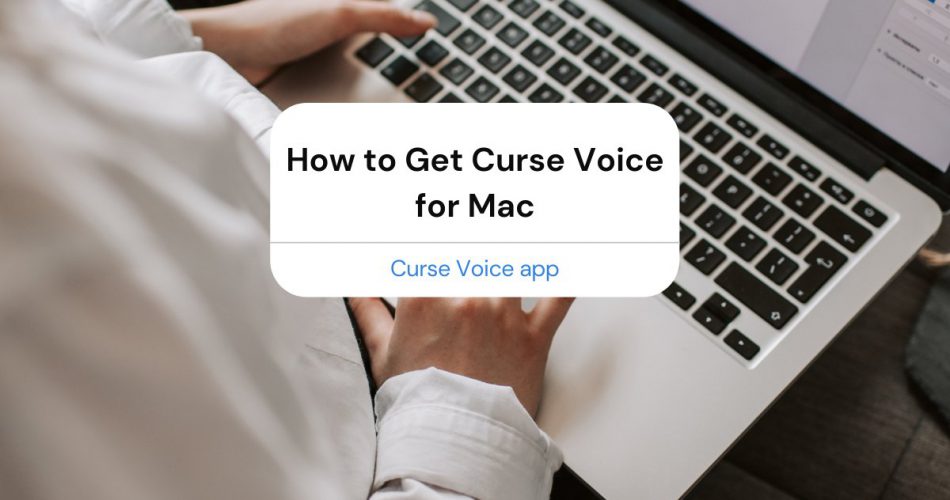Are you a gamer who enjoys spending hours engrossed in the frenzy of a video game with friends and foes alike?
If yes, then you’re likely familiar with the need to keep in close touch with online friends who are part of your clan or tribe in the game.
Since every move is crucial and coordination is the key, smooth and uninterrupted online communication becomes critical when you’re in the world of online gaming.
To resolve this very need of time, in 2015, Curse Inc. released its Curse Voice app. Let’s take a closer look at the AppApp and the remarkable service it has to offer for gamers.
Table of Contents
What is Curse Voice?
Curse Voice is a Curse Inc product created for gamers of many competitive online video games such as DOTA 2, League of Legends, Smite, Overwatch, and others.
It is essentially a communication app that allows gamers to chat and voice call across different gaming platforms and social networks.
The unique feature about this AppApp is that it allows voice communication with friends or members of your clan even when the game itself doesn’t support voice communication. Cool, right?
But, you might be wondering what makes this AppApp any different from other calling apps such as Skype or Team Speak? Well, it’s the ease and convenience which Curse Voice provides that makes it stands out.
When you install the App, it automatically detects other platforms and systems installed on your computer. Then, it instantly adds to your Curse Voice profile all those friends who use a compatible platform and Curse Voice. Smooth enough, right?
Moreover, it creates a friendslist for you automatically within the AppApp that facilitates smooth and instant communication.
And, what about when you’re playing? Would you have to scroll through the friendliest to find the friend you’re currently gaming with online and start a new chat with them? Nope.
Curse Voice is dedicated to making communication as smooth and flowy as water. Hassle-free and assisted communication during gaming is what they stand for.
For this reason, Curse Voice boasts another unique feature: when you and your friend are online in the same game together, the application automatically connects you up on a private chat. Could it be any smoother than that? I bet not.
The option to invite other friends to make it a group call is right around the screen, easily catchable!
While all these are default features and settings, many other options can be accessed through the menu, allowing users greater control over their app experience.
Perhaps, this application is one of the most easy-to-use and free-to-use chat app for gamers out there.
The only drawback that appears of Curse Voice is the lack of a video call option. Nevertheless, it remains an excellent option for all passionate gamers.
Where Is the Curse Voice App Available?
Given all the incredibly cool features that Curse Voice has to offer, any gamer would by now be wondering whether the AppApp is compatible and downloadable on his/her device.
Does it work for Mac, iOS, and Android? Gleefully, yes!
In 2015, Curse Inc. released the application only for PC. But, it has dramatically expanded since.
Not only is the AppApp compatible with Mac, iOS, and Android now, it is also easily downloadable and free to use on all platforms.
To download Curse Voice on Mac, you can Google the download link and have it on your computer from any reliable platform.
Part of the ease that Curse Voice aims to provide is the ease with which it can be found online and downloaded.
How to Uninstall Curse Voice for Mac?
While Curse Voice is a one-of-a-kind communication app, it may not be the best fit for everyone. If you’re a Mac user and want to uninstall the Curse Voice app, then know that it is not that difficult.
There can be two ways to go about it, manually or automatically.
If you’re pro at using Mac, then manually uninstalling it would be a good option. Otherwise, for beginners and amateurs, it automatically works fine too.
For automatic uninstallation, install cleaning programs such as MacKeeper or MacCleanse. They are free-to-use, reliable software that does the uninstalling task for you.
However, if you’re an advanced Mac user and feel you can do the task yourself, follow the steps below to complete the uninstallation.
Firstly, when programs and software are downloaded, they come with additional files that help install and run the program. These files are generally clumped up in a folder located somewhere on your laptop.
Thus, if you drag the Curse Voice icon to the trash, it wouldn’t serve the purpose of uninstallation. Instead, it would only remove it from your screen.
To uninstall the Curse Voice, you would need to locate its folder and delete it in its entirety. The following steps will help you accomplish that:
1. Locate the folder by the name of ‘Applications’ and open it
2. Find the Curse Voice file and click on it
3. While clicking, drag it to the Trash folder
4. Once it is thrown in the trash folder, click on ‘Empty Trash’ to permanently delete the file from your computer
5. Now, find all associated files related to Curse Voice and repeat the procedure with them. You will likely identify the supporting files in Library/Application Support or Library/Preferences
With this, you’ve successfully removed the Curse Voice on Mac. If you ever decide to download it again, remember that the process is easy.
Final Words
In a nutshell, if you’re looking to enhance your gaming experience in some of the most competitive and exciting games out there, then you know which communication software to go for!
Mac, iOS, and Android, Curse Inc. has made sure that no user feels left out from the ultimate gaming experience. So, what are you waiting for?