Cricut design space is the best for all your DIY crafting needs. This design space is straightforward and amazingly versatile, catering to multiple platforms. All Android devices, iOS, Desktop PCs, and even Mac computers can access Cricut design space.
This design software lets you make, arrange, customize, and even choose from thousands of ready-made projects online. Once you finalize, these designs are then made to come alive through Cricut smart cutting machines. The best part is that it’s not limited to Cricut users; anyone can use it.
While it can be a lifesaver for your craft projects, this design space may sometimes stop working, leaving you perplexed about what to do. Read on below to discover how to solve your design space not working issue.
Table of Contents
How to fix Cricut design space not working on Mac
Browse through the following solutions to fix your Cricut design space not working issue:
Mac System Requirements
You must see whether your Mac computer meets the basic system requirements for running Cricut design space. Your Mac OS should be updated to the latest software; the display requirements should be met, etc. Here are the system requirements for your Mac:
- Mac OS 11 or later
- CPU: 1.83 GHz.
- RAM: 4GB.
- Disk space: 2 GB free
- An available USB port or Bluetooth® connection
- Display: 1024px x 768px screen resolution (Minimum)
Check Internet Connection
Essential, we know. However, the most straightforward solutions sometimes skip our heads and cause unnecessary panic.
Therefore, starting with this check first would be greatly appreciated. But first, restart your router and see if your Mac’s internet connection works. If not, call your Internet Service Provider to fix your internet connection.
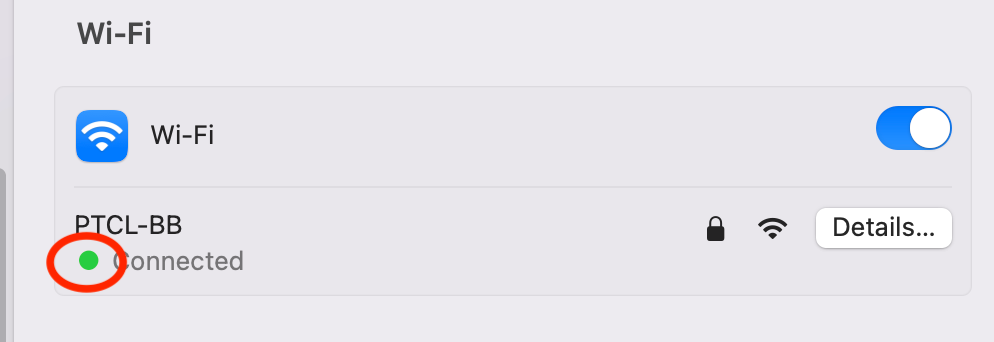
Check Cricut Server
Cricut design space is a Cloud-based application that requires an active internet connection. Sometimes, the server may be down for maintenance, which is why you have problems opening your Cricut app.
To check whether the Cricut server is down, visit their Twitter page, @officialcricut.
Clear Application Cache
You may be working on many projects on your computer that have caused your cache to become strewn. Maybe other programs are slowing your PC down too. So as the next fix, try clearing the application cache. Here is how you can do that:
- Open Finder
- Select Go > Go to Folder
- Type the following command and press enter: ~/Library/Caches
- Clear cache files related to Cricut design space
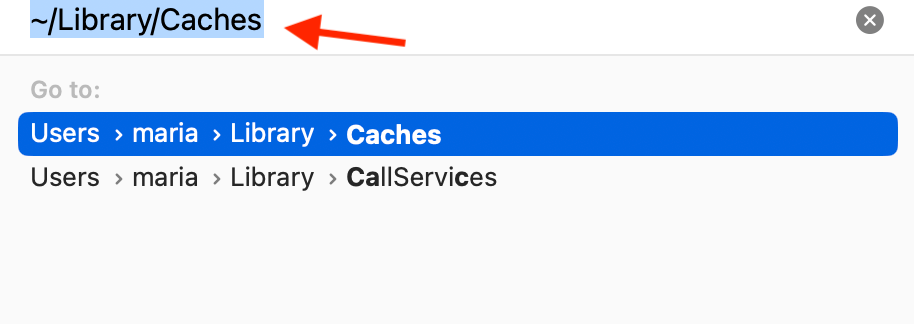
Finally, you have cleared your application cache. Most probably, this is also going to solve your Cricut design space not working on the mac issue.
Force Reload Cricut Design Space
Ah, the very famous force reload trick. It works wonders most of the time. You can use this option from within the Cricut design space platform. Here is what you need to do:
- Open design space window
- At the top left corner, click on View
- Select Force Reload
After you’ve force reloaded your Cricut design space, wait before using the software again. Then, hopefully, your Cricut design space will start working again.
Restart Mac Computer
Most of the time, a system glitch may be causing your Cricut design space to cause problems. First, try restarting your computer to see if it solves the problem.
After restarting, open the Cricut app to see if it starts working again.
Re-install Cricut Design Space
Lastly, you may also try re-installing your cricket design space software as a last resort. For re-installing design space, Open Finder and go to Applications. Drag the design space software to the trash and empty it. Next, re-install the design space to see if it works.
How to solve Cricut Design Space Issues
You may also face several design space issues within the software. Here are several issues you might face and how to solve them:
Cricut Design Space Won’t Open
Cricut design space needs an Adobe Flash player to run. This free software is readily available on Adobe’s website, where you can download it.
Download the design space on your phone. Next, allow your browser, such as Chrome, to run the design space. Else, it won’t run Cricut design space.
Cricut design space showing blank screen
Your Mac may experience a white screen or an error message saying, “machine families not loaded.” If your Mac is experiencing a blank white screen, you can fix it using the Mac terminal.
- Close the design space for the Desktop
- Open Finder and go to Applications
- Go to Utilities> Terminal
- In the command window, type defaults, write com. apple.finder AppleShowAllFiles YES
- Next, close the terminal
- Now you have to press and hold the Option and Control key together.
- Meanwhile, click on Finder in the dock
- Click Relaunch
- Next, click on your hard drive and select the User folder
- Click on User Account Name
- Next, open .circut-design-space folder> LocalData folder
- Drag all files to the trash and empty the trash
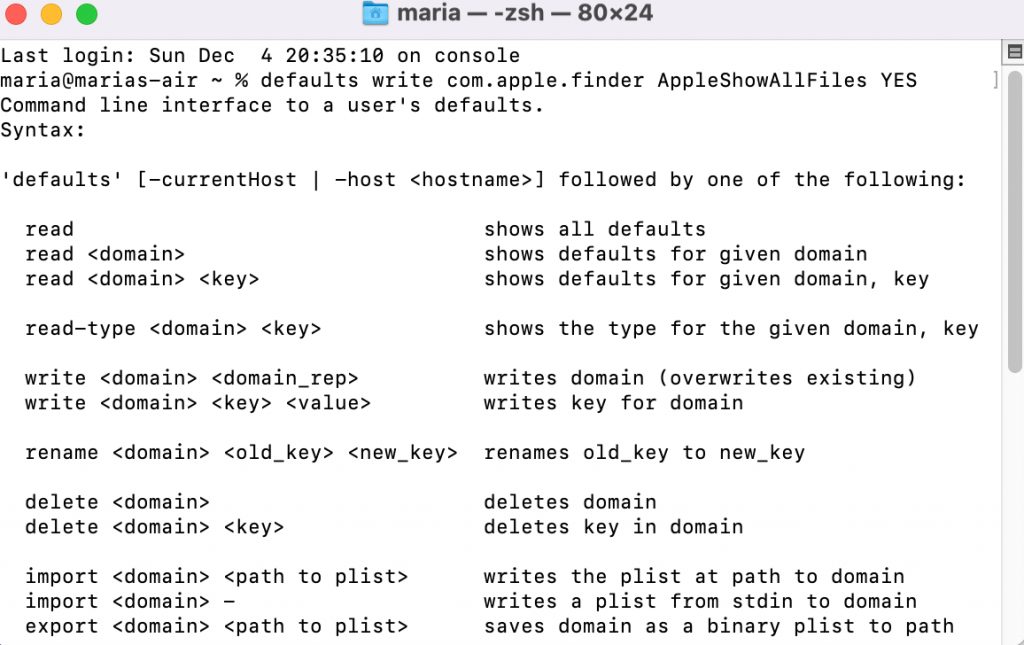
Finally, you can launch the design space for Desktop and force reload it. This method will allow you to fix the blank white screen that you’ve been experiencing.
Offset Feature is not working
To use the offset feature, ensure that your Mac OS is updated and your PC meets all system design space requirements for Desktop. Yes, this Feature is still in its beta stages, so it is available only on Desktop.
Also, ensure the Cricut design space canvas is open instead of the classic version.
Slice Features not working
The slicing tool may stop working if more than two items are selected. Therefore, choose only one or two items for the slicing application.
Images not loading
If images are not loading on your Cricut design space app, or you can’t upload images to design space, try clearing the application cache as mentioned above. Moreover, clearing the history app also works if you are accessing design space from your mobile application.
If you use a computer, you can delete cookies in your browser and try logging in to the website again.
Make it button not working
If your work it button is not working, is greyed out, or not showing, etc., then do the following to make it work:
- Load the cartridge correctly for your design space machine and make sure the machine can recognize it
- Also, make sure that the cutting mat is also loaded
Update stopped Cricut Design Space
Bugs may have gotten on the design space after you recently updated your Cricut design space. To solve this, you can consider returning to the old version.
Use your app store to download the version, or wait for a recent update to solve the issue.
Other tips to solve Cricut design space not working issue
There are a couple of other things that you must look out for when trying to make design space work for your Mac computer. Consider the following:
- Reset your network settings to troubleshoot internet connection problems
- Allow Cricut design space application to run through the firewall
- VPNs may also cause problems in design space which is why Cricut users should avoid using VPNs.
- Disable any proxy server enabled. Proxy systems may cause problems with internet connection.
Contact Customer Support
If all else fails, don’t hesitate to contact customer support, as they can quickly solve your problem. You can also visit their website, which contains many troubleshooting guides, how-tos, and FAQ sections.
Moreover, you can chat with customer executives through the live chat option. Finally, the community section is also there where Cricut users can ask and even answer questions related to design space.
Conclusion
Finally, we are through all the possible solutions and fixes that you can try to get Cricut design space working on your Mac computers again. We sincerely hope you have fixed your issue and know exactly what to do if this happens again. All the best.
Frequently Asked Questions
Do I need to back up my project before uninstalling Cricut design space?
No, it is unnecessary to back up your project before the uninstall. Cloud storage is used to back up projects, so you will not lose them.
Why is the Cricut design space app not opening?
Your design space app may not work if you don’t have a Flash player, your internet connection is lost, or due to bugs in the design space.
How to get Cricut Design Space to work on a Mac computer?
To allow the application to work on your Mac computer, install design space for Desktop, and install it. Then, you can download it from designcricut.com and double-click to run the application after downloading it.
Is Cricut design space available to use on Macbook Air?
Yes, you can download Cricut design space to use on Macbook Air.

