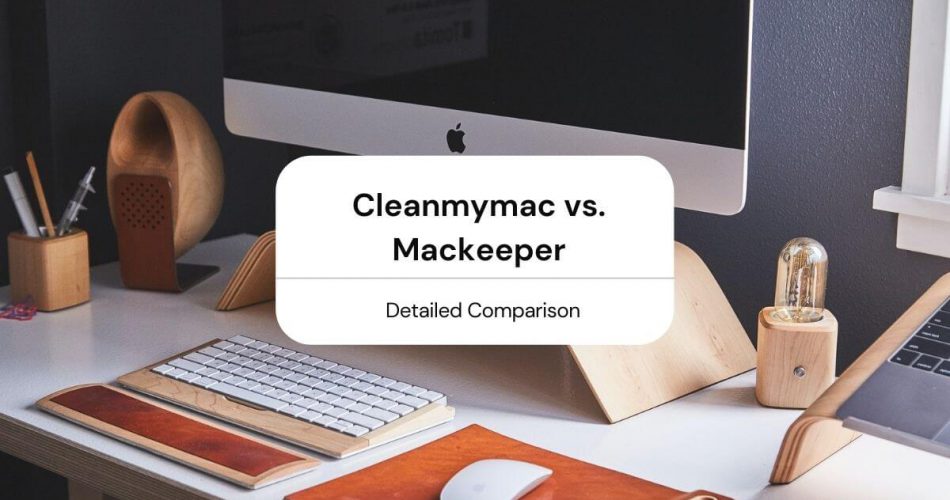Like any other device, keeping a Mac clean and optimized is essential. If you are a Mac user, you must know it begins to lag when left unattended.
But where to start? By and large, there are a couple of options to clean an Apple Mac. You may either run thorough scans to boost the system’s performance or let some third-party features do the job.
CleanMyMac and MacKeeper are two leading Mac cleaning software that helps your system attain optimal performance.
Which one is best for you? The simple answer is it depends. Some people may like the former’s features, while others may drool over the latter’s tools.
Here is a comparison of both the software to help you make a more educated decision while choosing.
Table of Contents
Why Do I Need to Clean My Mac?
Apple has designed Mac especially to be a computer for art, design, and production. Its premium quality parts make the final product a work of art.
Mac was invented to entice a broad range of people who only demand top-notch technology to do their job or further create.
Therefore, when a lot of effort and time is invested in manufacturing a product, it requires a similar dedication to keep it safe and healthy. Like other PCs, if you ignore cleaning the Mac or protecting it from registry errors, it will backlash in no time.
Interestingly, Apple’s parent Steve Jobs named his first computer after his daughter “Lisa.” This shows us how devoted he was to his computers that he deemed them as his children.
Thus, a Mac also deserves this devotion to keeping it maintained and in the best shape.
Factors That May Slow Down Mac
Is your Mac running slow? Various reasons slow down Mac’s performance.
Stuffed Hard Drive
One of the primary reasons for Mac’s speed deterioration is a wholly filled hard drive. However, this may be rectified by organizing your media files or replacing the older system with a better one for your computer jobs. Cleaning the trash may also aid the situation.
Operating System Needs Update
Sometimes an outdated operating system tends to pull down the Mac. Nonetheless, updating it to a newer version or reformatting the computer might be viable options.
Programs Running in Background
People do not pay much attention to the background applications and carry on working on the Mac. You must end a program as soon as you are done working on it. This would keep programs from piling up in the backdrop and hence pacing down the Mac.
Startup Applications
Your Mac may also face performance issues due to startup programs meddling with its processes. However, you can disable these programs to free up Ram space and avoid the lag.
Another option is using tools to clean up disk space and fasten its speed.
What Is the Best Program to Clean My Mac?
Choosing software for a specific purpose is often intriguing. Sometimes one may work for you and another for others.
Therefore, you need to try the software yourself to see if it works for you and whether it solves the issue or not.
As mentioned earlier, to clean and optimize a Mac, you have two best choices:
- CleanMyMac
- MacKeeper
Both the software have their pros and cons. For instance, CleanMyMac is a more trusted software and can perfectly optimize your Mac in practically every aspect.
However, this does not imply MacKeeper being second in the race. It is packed with complete remote support and has extras such as antivirus, backup, and anti-theft. Besides, its price is also impressive.
CleanMyMac Overview
Focussed on thoroughly cleaning the debris, CleanMyMac is an effective software that gives Mac a fresh slate to operate on. Apart from digging up junk with a powerful scan, this software has an easy-to-use interface that guides you through the process of optimizing the Mac skillfully.
Prominent Features
Some of the functions that help CleanMyMac stand out from others are:
- User-friendly interface
- Quick one-tap clean
- Alerts about Cleaning Mac
- Locates harmful software or problems with your operating system
The latest CleanMyMac 3 comes loaded with peculiarities that optimize errors and allow you to watch and cure common Mac issues.
Most users say that this software significantly improved their performance and helped it achieve optimum speed by deleting the errors.
CleanMyMac Compatibility
Generally, the software is compatible with an Apple computer having OS 10.7 or later. However, before installing it, you must go through the software instructions to see if it would work with your Mac or not.
What Does CleanMyMac Cost?
CleanMyMac is available both free of cost and paid.
So what’s the difference?
The free version of this software comes with all the features of the paid, such as full versatile customer service. However, it allows cleaning only up to 500 MB of the junk.
Therefore, if you want to clean more than 500 MBs, you must buy the full version of the software.
For one user license, CleanMyMac is worth 39.95$. Therefore, this software is an excellent value for money considering its optimizing and Mac cleaning depths. Excitingly, the company also offers a 30 days money-back guarantee if you are unsatisfied with the software.
Moreover, the developer “MacPaw” also offers plenty of discounts, including a price reduction of up to 55% for a maximum of five licenses.
MacKeeper Overview
Like, CleanMyMac, MacKeeper is another Mac optimization software. It also offers various robust tools that help your Mac reach its maximum potential by cleaning it.
Primarily this software erases registry and old applications, revamped lost files, and caries out all the duties that any premium PC cleaning tool does.
The Top 10 Sites Review site labels it as the best cleaning tool that protects the Mac data from theft by external elements.
Notable Features
Some main cleaner options of MacKeeper include:
- Deep cleaning of system junk and fragment files
- Keeps the computer from external data theft attempts
- Provides human support from Apple verified professionals while scanning and repairing
- It offers a remote desktop cleanup option that allows you optimization from another PC
- A built-in antivirus tool
- Removes redundant and unneeded apps and files
- Locates problems that interfere with your Mac health
Compatibility
Generally, it is compatible with all the systems operating on OS 10 or newer. However, it would be best if you also read the software description before using it.
Pricing
The cost of MacKeeper, in contrast to CleanMyMac, depends upon a subscription instead of a license.
This system junk removal software has a 14.95$ price for the basic version for two years. The developer also offers a money-back guarantee till your subscription stands.
Moreover, you also have an offer to either pay lumpsum or avail monthly payment plan. This all comes with 24/7 full customer support.
CleanMyMac x MackKeeper: Comparison
CleanMyMac vs. Mackeeper: Similarities
Mac Protection
Both CleanMyMac and MacKeeper are explicitly designed to protect your computer and enhance its health. They make sure that your PC always has ample drive space by regular cleanup.
Moreover, they also keep your Mac from malware and privacy attacks.
System Cleanup
These tools can scan and clean up the following from your computer:
- System junk
- Picture junk
- Email attachment
- iTunes debris
- Trash bin
Cleanup Process
The way both software carry out system optimization is also similar. By deleting extra large and small files, they enhance Mac’s speed. Also, they can uninstall applications that you haven’t used in eternity.
CleanMyMac vs. Mackeeper: Differences
Customer Support
MacKeeper takes the lead concerning customer support. It allows you to contact an Apple-certified technician 24/7. The developer also gives the customer service number along with the product.
Privacy Protection
CleanMyMac does not offer Mac’s privacy protection, while MacKeeper proudly does. With MacKeeper, you are relieved of the stress of theft of your system data.
CleanMyMac vs. MacKeeper: Final Verdict
As it seems, the debate as to which one is better among CleanMyMac and MacKeeper is a never-ending one. They both have their pros and, unfortunately, cons.
The two software have a lot in common such as cleaning and removing unwanted apps. Also, both have one specific purpose: eliminating debris from your Mac and taking it to its optimum speed.
However, if you want to save money, then CleanMyMac should be your choice as it has a one-time fee of 39.95$. But, keep in mind, MacKeeper provides your Mac with extensive protection against external larceny.