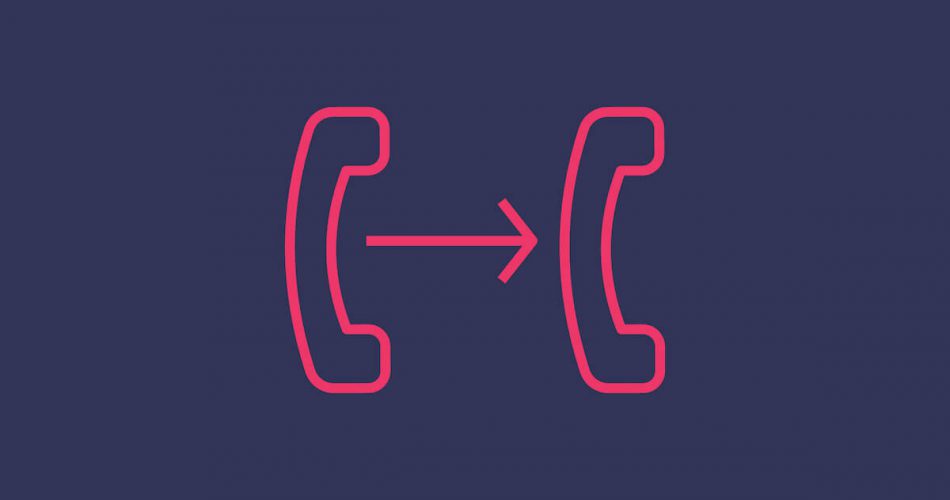Call forwarding is an essential feature of modern telecommunication nowadays. However, many users are not aware of its significance. This is because they are habitual in answering calls directly.
But, take a moment and imagine missing a high-priority call from your boss or an important client. Maybe you just moved to another address, and someone called you on your previous home number? This is when you understand how vital call forwarding is.
If you use the Sprint Network on your iPhone and have no clue how to forward calls, you are at the right place. This post will address all your questions about call forwarding using the iPhone Sprint account.
Table of Contents
What is Call Forwarding?
Call forwarding comes with various advantages. For example, you might have noticed some answering machines frequently using this calling feature. However, unfortunately, this feature is unknown to many users, despite its usefulness.
As the name implies, call forwarding is used to move or forward calls to a specific number without disconnecting the call. You may call it “Call diverting” if you want to.
Call forwarding comes in handy for the following situations:
- You could not answer the call in time.
- You are in a low signal area, and the call is unreachable.
- You are busy in a meeting and can not pick up the call.
- You have abandoned your old number and want to direct a call from your previous number to your current active number.
Based on these scenarios, there are two types of call forwarding:
Unconditional Call Forwarding
This is immediate call forwarding, where a call will be directed to another number as soon as it is received.
Conditional Call Forwarding
This is a call forwarding when you call an unanswered, busy, or unreachable number.
How is Sprint Cell Phone Call Forwarding Useful?
If you own only one number, you may question how the call forwarding feature is valuable to you. Well, here are some reasons you may consider using call forwarding:
Improves Human Interaction
You may become fed up listening to robotic answering machines when you call someone. Plus, it is also annoying to hear the voice prompt.
Sprint phone call forwarding can help you direct phone calls to a natural person in such situations.
It will be beneficial to maintain good human interactions, especially if you run a small business or company.
Enables Immediate Availability
If you are away from home, call forwarding can help you divert incoming calls from your landline phone lines to your mobile phone lines. This will allow you never to miss a call.
After all, who knows, you are just one call away from your dream job.
Call forwarding helps people reach you at any time, regardless of where you are at the moment, without disconnecting the call. This feature is handy for companies to let their clients communicate with the customer service agents without delay.
Helps in Multitasking
As a part of this global village, our lives have become way more hectic than before. Every day, we receive so many calls one after the other and find it hard to pace up with speed.
Luckily, call forwarding can help you redirect a call if you are busy on another without dropping the call.
So, you can never miss an important client while talking business with another client. Call forwarding maximizes your availability and allows multitasking to save time and energy.
Allows Better Reception from Your Other Cell Phone
The network reception may be poor and irregular on your primary phone number.
This often happens if you are in an area with network blockages or no VoLTE coverage. In such instances, call forwarding can help you receive calls on your other secondary phone number if it has better network coverage.
However, all this can only be possible if you have call forwarding active on your primary mobile phone line.
But how can you activate call forwarding on your mobile phone line, especially if you have iPhone? Read further to find out.
How to Set Up Call Forwarding on iPhone Sprint?
Enabling call forwarding on iPhone is pretty straightforward. However, there are two ways you can activate call forwarding on your phone.
Set Up Call Forwarding via Settings
To activate call forwarding through settings, you need to follow these steps:
- Launch Settings, and then navigate to the phone.
- Press Call Forwarding.
- Toggle Call Forwarding On.
- Select Forward To, then type in the contact you want the calls to be forwarded.
- Now, you may Tap the Call Forwarding button in the upper-left corner.
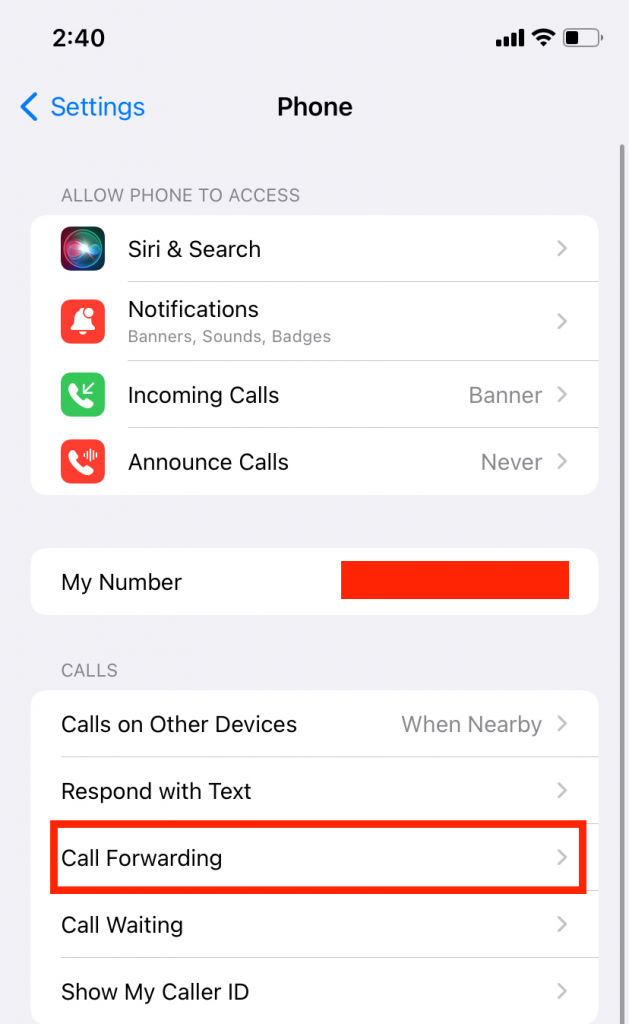
Once you have selected the Call forwarding menu, a call forward logo must pop up on your iPhone screen. The phone number you listed must also appear when you go back to the Call Forwarding menu.
In addition, if you want to stop diverting calls on your phone number and disable call forwarding, you may follow the same steps and toggle Call Forwarding off.
Set Up Call forwarding via Dial Codes
You can set up unconditional forwarding via settings. However, you may often prefer conditional call forwarding instead of absolute only.
To enable conditional call forwarding, you may need to activate it through Dial Codes, as iPhone lacks its settings.
These services are free and come with the Sprint phone connect plan.
For Immediate Call Forwarding
- First, dial *72 (don’t press call).
- Then, type the 10-digit phone number.
- Next, tap the Dial icon.
- Now, you will receive a message indicating call forwarding is activated.
- To deactivate Immediate call forwarding, dial *720.
For Busy Call Forwarding
- Dial *28 on the dialing pad (don’t press call).
- Then type the 10-digit phone number.
- Tap the Dial icon.
- Now, you must receive a message indicating call forwarding is activated.
- To disable this feature, dial *380.
For No Answer Call Forwarding
- Dial *73 (don’t press call)
- Then you may type the 10-digit number you want to forward calls to.
- Next, tap the Dial icon.
- Now, you will receive a message indicating call forwarding is activated.
- To deactivate the No Answer call forwarding feature, dial *730
Keep in mind each time a call is forwarded; you may receive a short reminder tone on your home phone. However, you will not be able to receive those calls.
How to Check if Call Forwarding is Working Properly on the Sprint Cell Phone?
Once you have activated call forwarding on your mobile phone, you must ensure that the feature is working correctly.
Even though you receive a message alert telling you that call forwarding has been activated, you must ensure it yourself.
To do this, you may call your Sprint cell phone from another number. If you find the feature not working, you must have missed a step. To fix this issue, simply try activating call forwarding again.
How to Check if Settings Have Returned to Default on Your Mobile Phone?
If you no longer need call forwarding on your mobile phone, you can deactivate it simply by punching in the respective dial codes.
However, you must check if the feature is disabled properly, as receiving a message is not enough to confirm.
For this, you may call your Sprint cell phone from another mobile number and check if you hear a ringing tone or not. If you do not find the feature disabled, try deactivating it again.
Can You Forward Calls Free of Charge?
Call forwarding is an incredible feature offered by many network carriers. However, you might be wondering if this service will cost you anything since you are diverting your calls from one specific phone number to another.
The good news is most carriers these days offer call forwarding services for free as a part of their packages. Of course, you pay for the airtime of your call, but you will not be charged for anything extra.
For instance, Sprint offers call forwarding for free in most of its plans, though some exceptions exist. Such as:
- Busy call forwarding comes free on the Sprint phone connect plan.
- No-answer call forwarding is also free on the Sprint phone to connect plan.
- Immediate call forwarding is not a free feature on the Sprint phone connect to plan and will cost a $0.20 per minute rate.
Is Call Forwarding Better than Call Divert to Voicemail?
Some people often say they do not prefer to use call forwarding since they are fond of the voicemail feature.
If we speak technically, the voicemail feature is similar to using call forwarding. When a recipient is busy, unreachable, or can not answer a call, they will receive a voicemail.
Voicemail is a recorded message you receive whenever you miss a call from someone. This handy feature is available with every phone service and is free of charge.
But what is the difference between voicemail and call forwarding?
Well, voicemails can be hard to listen to. Most of us are busy all day and can hardly find the time to listen to every voicemail.
Therefore, people skip and ignore these voice messages and simply call the relevant person instead.
So what is the point of using voicemails, then?
In our opinion, call forwarding is more practical and valuable. Call forwarding makes you available to your caller each time they try to reach you. In addition, it is more comforting for your callers than just leaving a voice message if they are not sure if you will listen.
Therefore, if you are a busy person yet do not want to miss your calls, call forwarding is the way for you.
When Should You Use Immediate Call Forwarding?
Immediate call forwarding refers to calls forwarded as soon as they reach your primary phone. This feature is useful when you are extremely busy and aware that you will not receive any call for a particular time duration.
For instance, you are going for a meeting for the next two hours and can not attend any call. In addition, you are taking a flight to the Maldives to enjoy a vacation but do not want to miss any call.
In such situations, you can consider using the immediate call forwarding feature.
Is Busy Call Forwarding Useful?
This type of call forwarding refers to calls you can answer even when unavailable. This means that you receive a call when you are already in line with another call.
You can simply redirect the other caller to your secondary contact automatically in this situation.
This consecutive call forwarding can help you answer all calls. The only problem is your caller may have to wait for more than usual.
Is No Answer Call Forwarding Helpful?
The “no answer call forwarding” option is helpful if you cannot attend your calls on time. To help you cope with the situation, you can enable the no-answer call forwarding feature.
So, whenever you rush to receive a call and fail to pick it up, the caller will stay online. However, this will only happen for a specific time, and afterward, the call will be redirected to your other cell phone.
It would help if you kept in mind that only the unanswered calls will be directed to your designated contact.
Has Your Sprint Cell Phone Changed?
You may know that T-Mobile successfully acquired Sprint in 2020. So you might be wondering if the call forwarding process is still the same for Sprint network users. The good news is that you can still use the Sprint network until 2023.
You will only experience the network quality and coverage due to T-Mobile.
However, if you are in an area that does not have LTE coverage, you will automatically use the T-Mobile LTE network.
In addition, you will not have to pay more for any service charges until T-Mobile announces its new policy.
What About Your Sprint Phone Connect Plan?
Luckily, nothing is going to change for your Sprint phone connect plan. You can continue using your Sprint phone connect plan like usual. However, you can decide to convert to T-Mobile once and for all.
How to Set up Call Forwarding Work on T-Mobile?
The process for forwarding calls through a T-Mobile is as easy as you can think. The only difference is in the dial codes.
To forward calls from your home phone to another cell phone, you need to follow these simple steps:
- First, you need to open your dialing pad, then dial the code **21* (don’t press call).
- Next, you may enter the relevant ten-digit number you wish to designate call forwarding.
- You must add a # after you have dialed the contact.
- Now, tap on the dial icon.
- You will receive a successful message stating that call forwarding is activated for your cell phone.
However, you must ensure that the feature works correctly by calling your cell phone from another mobile. If you find it disabled, try activating it again.
In addition, the call forwarding service comes free of charge with T-Mobile plans, just like the Sprint phone connect plan. So you can enjoy forwarding your calls without any fear of paying any extra bills.
Final Thoughts
Call forwarding is a remarkable feature that benefits a lot of users regularly. As we hustle through each day, call forwarding helps us stay connected to our clients and other family and friends.
If you are always on the go, call forwarding can be extremely useful. Using the Sprint phone for this service is very convenient. It will help you manage your calls, but it will also boost your work productivity.
Now that you are entirely aware of the call forwarding pros, try giving it a shot and using this incredible feature. Don’t forget, ” Every call brings a new opportunity.”