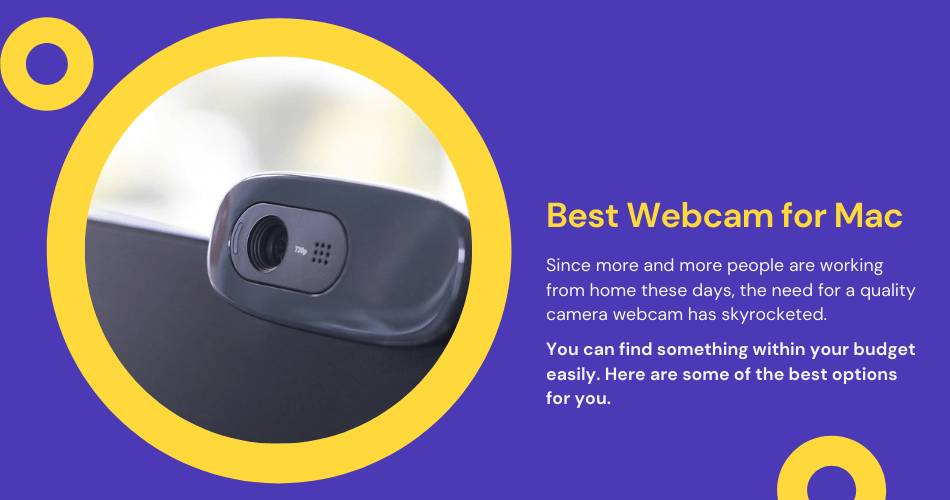Most Macs, except Mac Mini and Mac Pro, come with a built-in FaceTime camera. However, this camera isn’t as high-quality as on your iPhone. So you may want to think about investing in the best webcam for Mac, especially if you video chats frequently.
Depending on your needs, you can find an appropriate resolution webcam that will make you look professional in your online business meetings or help you create quality video content if you use it for making videos. Since more and more people are working from home these days, the need for a quality camera webcam has skyrocketed.
Table of Contents
Best Webcams for Mac
The good thing is that you have all the price points when it comes to webcams. You can find something within your budget easily. Here are some of the best options for you:
Logitech Brio 4K Ultra HD Webcam
Logitech webcams hardly need an introduction as they are one of the highest quality webcams for computers. You can find a wide range of Logitech web cameras from affordable ones to high-definition ones. The Brio 4K Ultra HD webcam offers both 4K and standard 1080p resolution at 30 FPS and 60 FPS, respectively.
The video isn’t just better; it’s also more vivid, as this model from Logitech supports HDR (high dynamic range). It also has a color and brightness adjustment technology called RightLight technology. This adjusts the colors and brightness according to the natural light in the surroundings.
This webcam offers three field-of-view angles. You get the 60-degree for more closeup video, then 78-degree and 90-degree for more sweeping shots. Moreover, the camera has a privacy shade to cover that enhances security while video conferencing.
This webcam can easily be mounted on your Mac’s screen through its clip. You can also mount it on a tripod if you already have one. It connects through a USB port (2.0, 3.0, and C Type), so you plug it in and head to Logitech’s custom settings for Mac.
Pros
- 4K resolution
- Easy to use
- Auto Color and brightness adjustment
- 5x zoom
- Three field-of-view angles
Con
- Very pricey
Razer Kiyo 1080p Streaming Webcam
If you’re a gamer looking for a high-quality streaming webcam, the Razer Kiyo 1080p webcam should be your choice. Razer specializes in gaming gear, so it’s no surprise that this is also geared towards gamers. That said, anyone can use this wide-angle camera.
The specs of this webcam are 1080p at 30 FPS with an 81.6-degree field of view. As for still images, you can get a resolution of 2688 x 1520. It also has an auto-focus function that ensures that the camera captures the subject even when moving. You can clip it on the screen quickly and use its 1.5 m long USB cable to connect it to the Mac.
The best feature of this webcam and what makes it a good option for recording and streaming videos is the built-in ring light. The rim of the video camera is a lighting feature that comes on as soon as the camera is turned on. The light is adjustable, as you move the ring around to adjust its brightness.
The lighting is a big issue when recording videos with a webcam on a computer as most of them don’t have flashlights. Also, the light in your room can be low, ruining the quality of the video even if you have a high-resolution camera. So this ring light feature is excellent, especially for streaming videos live from your Mac computer.
If you’re primarily using it for streaming, you may also want a microphone. Razer also produces a noise-canceling microphone that will go well with this webcam.
Pros
- Ring light
- Quality video
- Auto-focus
- Long cable
Con
- Price a bit high for a 1080p camera
Logitech C960 Webcam
If you’re looking for affordable webcams, Logitech has many varieties. However, the Logitech C960 webcam comes out on top with its rich features and decent quality video recording. It offers HD 1080p at 30 FPS with auto-focus and automatic light correction.
This camera is suitable for both video conferencing and streaming. It will maintain the quality of the video even when there is a lot of movement. The 1.5 m long USB cable gives you the freedom to move around as you like, while the focus stays on you.
The C960 webcam is a plug and play camera that doesn’t require any drivers or applications. You can use it as a USB device. It can be clamped on most Mac screens easily so that you can video chat or record yourself.
The C960 model has seen considerable improvements from the previous C series model webcams. The glass lens, made of four layers of glass, is more durable and efficient as compared with plastic. Furthermore, with the 90-degree angle, you can accommodate several people in a single frame.
While it doesn’t have a flashlight, the light correction feature does improve picture quality in low lighting. More importantly, this one comes with two microphones, one on either side of the camera. This packs in more value as you don’t have to buy a mic separately.
Pros
- Best value for money
- Light correction
- Wide-angle
- Two microphones
- Easy to use
Con
- Not HD
Papalook PA452 Webcam with Microphone
If you’re looking for the most budget-friendly webcam, the Papalook PA452 is a good option. This is as affordable as it gets in the 1080p range. This would be a slight improvement over your regular Mac FaceTime camera, especially with good lighting. So if you need a camera for video conferencing, this is a viable solution.
In this price range, you shouldn’t expect something fancy, but this camera gets all the basics right. You have a 1080p camera at 30 FPS, paired with a noise-canceling microphone. It can be clipped on to a Mac screen directly or used on a tripod as most webcams are used.
This is yet another plug and plays webcam that you can instantly use for chatting on any messenger or video chat app. The 65-degree field of view would be sufficient for a personal video call. However, it may not great if you’re presenting on a whiteboard or have multiple persons sitting in front of the screen.
Since it’s a basic webcam, it lacks an automatic focus adjustment feature. You’ll have to do that bit manually if you’re moving from one position to another frequently. That said, manual focus can sometimes be better than automatic as the camera sometimes messes up as to what is the exact subject of the focus.
Pros
- Highly affordable
- Decent quality microphone
- Decent quality video
- Easy to use
Cons
- No automatic focus
- Limited field of view
Aoboco 1080p Streaming Webcam
Aoboco Streaming Webcam is one of the best webcams for streaming live content. Whether you like to stream gaming sessions or post videos on social media, this webcam, with its built-in ring light, will give you great results. As such, it has an average 1080p resolution but combined with the lighting, the quality improves quite a bit.
This is a clip-on webcam with a 90-degree wide-angle lens, which means you can capture a greater view field. It’s fully compatible with Mac and connects through standard USB ports. You can also put it on a tripod if you want to record video farther away from your Mac.
This webcam supports H.24 encoding compression, which compresses the video files for faster processing. Other helpful features include automatic focus adjustment and light correction. The ring light offers three levels of brightness, which you can adjust with a touch button.
It’s pretty easy to set up, and you’ll be connected to the camera in just about three minutes. You will not need to buy microphones, as it has two built-in microphones on the backsides.
Pros
- Multiple angles
- Ring light
- Auto light correction
- Video compression
- Great value for money
Con
- Difficulty connecting with Skype sometimes
Buyer’s Guide
There are a few essential aspects to consider when looking for the best webcam for your Mac. Here’s what you need to know:
Resolution
Resolution represents pixels per inch, and the greater the number, the better the picture or video quality will be. Usually, Mac’s camera doesn’t offer more than 720p (1280 x 720 or 1080×720). The 720p picture is quite ordinary compared with HD cameras available today.
It would help if you looked out for the resolution of the webcam. Typically, most webcams offer 1080p, comparable with Mac’s camera, but the video quality is better, thanks to additional features.
If you’re shooting a video for YouTube, Twitch, or social media, you want to go for 4K webcams for Mac. However, 4K webcams are usually over a hundred dollars.
Field of View
This is another vital consideration as it can be a problem if you want to cover a wider area. For instance, if you have multiple users in front of the camera, you’re going to need a camera with a wider view field. Similarly, if you’re presenting, you also need this feature.
90 degrees view field is generally considered enough to qualify as a wide-angle view. However, you can even find 120 degrees view field cameras, but those are typically more expensive.
Frame Rate
The frame rate will determine how smooth the videos are that record or stream. Even when doing a live video chat, a slow frame rate can affect the quality as you move your hands or the entire body. A 30 FPS rate is decent enough for video chat and recording, but for high-quality output, you can go for a 60 FPS camera. Some webcams offer 60 FPS with 720p resolution and 30 FPS for higher pixel rates.
Connection
The best webcams today connect with USB cables through standard USB 2.0 and USB 3.0 ports. However, USB C ports are also becoming more common on these devices. So when buying a webcam for Mac, make sure it has a USB connection as that’s the easiest and fastest way to connect it to Mac.
You can connect it via USB and then use it on Skype, Zoom, Messenger, etc. If the webcam has a microphone, you can select it as the audio input in System Preferences settings in your Mac.
Other Features
The above are the most basic features that you would need to consider. Then you have secondary features that may only be present in some webcams. These additional features include autofocus, zoom in and out, and light correction.
Webcams with ring lights have become incredibly popular these days for shooting videos and streaming them live on social media apps. These cameras can adjust brightness and colors, which results in better picture quality overall. The best thing is that you can find many of these features in budget-friendly models too.
FAQs
What Webcams Work With Mac?
Most webcams with a USB or Bluetooth connection can work with any Mac model efficiently. These are driver-less webcams that don’t require the installation of any driver. You connect them through their USB cable, and they automatically get connected as the camera for most video calling apps.
Do Macs Have Webcams?
Most Mac models have an integrated front camera mainly for FaceTime. Only Mac Mini and Mac Pro require an additional webcam.
That said, the webcams built into Macs are usually only 720p and are quite dated. They are not the best option for recording and streaming videos. Also, they lack other advanced features such as light adjustment, autofocus, and wide-angle view field.
Which is the Best Webcam to Buy?
Most webcams are suitable for both Windows and Mac computers. However, when buying for Mac, the Logitech Brio 4K Ultra HD Webcam is the best option. It’s fully compatible with all models and provides a high-definition 4K video. It’s the best camera for video chat, recording, and streaming.
For a more budget-friendly option, the Logitech C960 Webcam is the best thing you can get. It meets all the basic requirements, but also has some additional features.
Conclusion
A webcam for Mac is a good investment as it will significantly improve your video chats. Nowadays, a lot of meetings are done over video conferencing, which necessitates a quality camera. You can easily find one under $100, but if you don’t have budget restraints, you can get something even better.
Although you have the option of high-resolution web cameras, you don’t need to buy those if you use them for video chats. Just get a regular 1080p camera with some extra features, and you’re suitable for years to come.
About Our Reviews:- Macdentro.com is a team of consumer advocates committed to bringing you accurate, non-biased reviews on all tech products. We also analyze customer satisfaction insights from verified buyers. If you click on any link on Macdentro.com & decide to buy it, we may earn a small commission.