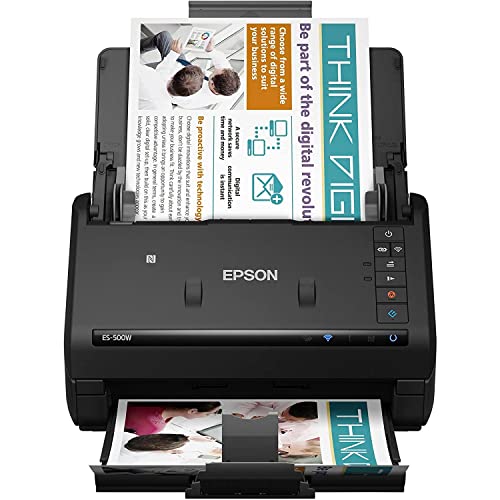Whether you’re looking for the best scanner for windows or Mac, the main focus is always on its quality. You’re always looking for a product that is an ideal combination of features and performance.
Now combine that with price and viola, you found your best scanner. However, there is a catch!
While most of the scanners are compatible with windows desktop, not all work with the Apple desktop or laptop. Among the few that are attuned, here is a list of five best scanners for mac.
Let’s dig in!
Table of Contents
Best Mac Scanner Reviews
We have compiled a list of five best scanners for mac for your convenience. Let’s have a detailed look at these.
ScanSnap iX1500 Color Scanner by Fujitsu
Fujitsu offers an iX1500 document scanner for mac and windows desktop. With an advanced feeding system and scanning from both sides, you can scan receipts, photos, business cards, and numerous documents.
The iX1500 comes with a large 4.3″ touch screen for a user-friendly experience. You can smoothly perform your basic setup and Wi-Fi configuration. Moreover, you can optimize your scan workflow with a simple one-touch icon.
It allows you to connect through Wi-Fi or USB cable to your Mac, a smartphone, or a tablet. You can scan to Dropbox, Google Drive, and many others.
With 600 dpi of optical resolution, the ScanSnap iX1500 scanner scans 30 pages per minute, with 50 pages’ automatic document feeder.
Available in two colors, black and white, the Fujitsu iX1500 scanner’s operating temperature ranges between five to 35 degrees centigrade or 41 to 95 degrees Fahrenheit.
Pros
- Well-built, firm, and compact design
- One-touch scanning to data utilization
- Up to 30 pre-configured profiles
- Free ScanSnap Cloud access
- Compatible with Catalina
- compatible with Windows, Mac, Linux
Cons
- Very basic and old fashioned design.
- No instructional manual included.
ImageFORMULA R40 Office Document Scanner by Canon
Canon offers an R40 office document scanner to easily convert all the documents from paper to digital format, easily searchable.
The Canon R40 can scan documents in numerous sizes, starting from tiny cards to A4. It allows you to work with multiple document types such as contracts, receipts, business cards, long documents, photos, and even documents with different thicknesses.
The model includes Mac and Windows TWAIN drivers. Moreover, it contains Canon CaptureOnTouch scanning software for both Windows and Mac along with Readiris PDF & OCR software & Cardiris business card software (free license).
Canon ImageFORMULA R40 offers colorful double-sided scanning of a document simultaneously. Moreover, it scans 40 pages per minute with a 60 sheet automatic feeder and a one-touch operation.
Pros
- USB cable included
- Fast scanning speed and efficient performance
- Compatible with Mac and Windows
- 600 dpi resolution
- Reasonable price
- Optical Character Recognition (OCR)
- One-year technical support available
Cons
- No filename restart feature
- Not as useful for photos
WorkForce ES-500W Wireless by Epson Duplex Document Scanner
Epson is a well-known brand when it comes to scanners. With the ES-500W, they offer wireless, colorful document scanners to your mac, smartphones, tablets, and even your online cloud storage.
The ES-500W includes TWAIN drivers and is compatible with most of the software. It also allows you to email or uploads your documents to numerous popular cloud storage services such as Google Drive, Evernote, Dropbox, etc.
ES-500W includes brilliant color and adjustment features that provide background removal, blank page removal, and even auto corp.
With a scanning speed of 35 papers per minute and a sturdy 50-page auto document feeder, Epson ES-500W includes the Ultrasonic Double Feed Detection feature to avoid any missing pages. It also has the Dynamic Skew Correction feature.
The WorkForce ES-500W allows comfortable yet versatile scanning for various kinds of documents ranging from 2 x 2 inches to 8.5 X 240 inches. These documents may include ID cards, cards, extra-long sheets, and more.
With the inbuilt Nuance Optical Character Recognition (OCR) feature, you can directly from searchable PDFs and editable Word and Excel files. Moreover, with Epson ScanSmart software, you can preview, email, and upload files directly.
Pros
- Wireless scanning to computers and several hand-held devices
- Automatic file naming and object recognition feature
- Ultrasonic Double Feed Detection feature
- Compatible with Mac and Windows
- Built-in Nuance Optical Character Resolution feature (OCR)
- Easy sharing and alliance
Cons
- Not a standalone scanner
- Wi-Fi connectivity issues
ScanSnap S1300i Portable Scanner by Fujitsu
Fujitsu ScanSnap S1300i is a portable scanner that allows you to create editable Word and Excel files and searchable PDFs without any hassle.
S1300i includes an intelligent scan correction feature to maintain a quality check on the documents you are scanning. It also has the auto color detection feature, blank page removal, and even an auto-rotation part for upside-down documents.
The S1300i comes with a scan speed of up to 12 double-sided pages per minute, with a ten-page automatic document scanner. S1300i scans receipts, cards, extra-long pages, and much more.
Moreover, S1300i allows you to scan directly into the cloud storage to access your documents from anywhere. It is compatible with Google Drive, Dropbox, Evernote, and more.
Pros
- Compact, sleek design
- Intelligent correction scan feature
- Optical Character Resolution (OCR) technology
- Clean, accurate, and fast scanning
- Compatible with Windows, Mac, Linux
Cons
- Relatively expensive
- Numerous extra steps involved in setup and scan
Perfection V600 Color Photo and Document Scanner by Epson
Epson Perfection V600 is an essential photo scanner with a dpi of 6400 and 3.4 Dmax. Dpi performs for quality image enlargement while Dmax is responsible for capturing the tiniest detail from the scanned documents and photos.
Another feature that sets the Epson Perfection V600 apart from many competing scanners is its ability to scan negative films. With a built-in transparency unit of 35mm negative films, you can not only scan photos but also scan negatives up to 6X22 cm in size.
It includes numerous features and software for image processing and correcting and creating editable text files. With digital ICE for films and prints, it removes any appearance of dust or scratches from the film and prints.
Energy-efficient Ready Scan LED light source ensures no warm-up time, faster scans, and lower power consumption. With the help of ABBYY FineReader Sprint Plus OCR feature, it converts scanned documents into editable and searchable Word, Excel and PDFs.
With four customizable buttons, you can directly scan, copy, and create PDFs with just a few clicks.
With Epson’s easy photo fix feature, it restores your faded color photos with a single touch in the easiest possible way making it one of the best photo scanner in the market. Scan pictures and fix all the issues with the best available features.
Pros
- Sleek and compact design
- Maximum scan area of 8.5X11.7 inches
- Digital ICE for film and prints
- Built-in transparency unit
- Energy-efficient ready scan light
- High resolution
- ArcSoft PhotoStudio included
- Epson Easy Photo Fix included.
Cons
- Relatively expensive
- No automatic document feeder (ADF)
Buying Guide
If you are looking to buy the best scanners for documents or photo scanner, we would recommend you to refer to this buying guide. It may help you in making a well-informed decision.
Compatibility with Mac
It’s an essential factor to look for when you are seeking a scanner for mac. Numerous companies are offering documents scanners that are available with software compatible with both Windows and Mac.
Scanning Speed
You can measure a document scanners scanning speed either through pages per minute or images per minute. A paper sheet with both sides is ‘paper’ while either side of a page is an image.
Speed may alter based on your selection of resolution, the paper’s size, and your choice of grayscale, black-n-white, or color scan.
If you have to scan a large amount of paper, we recommend looking for a scanner that offers relatively better scanning speed.
Duty Cycle
The duty cycle is the manufacturer’s rating for how many pages per day a scanner can process without heating up or breaking down due to overuse.
Usually, a duty cycle of 500 pages per day is sufficient for home and smaller office use. However, if you are looking for considerably more scanned papers, you may want to invest in a heavy-duty cycle scanner.
So the scanner doesn’t wear out prematurely, or the machine won’t overheat.
Ultrasonic Double-Feed Detection
It is another significant feature to look into a document scanner. The feature alerts you if it detects two or more pages are being fed simultaneously.
Considering this feature’s popularity, an increasing number of manufacturers are encompassing this feature in their scanners.
Duplex Scanning (Single-pass)
Duplex scanner is a type of scanner that scans both sides of a paper without the requirement to turn it over. With single-pass duplex scanners, you can work on the same number of documents almost half the time. It results in increased efficiency.
Simplex scanners are the ones that can scan paper one side at a time only.
Another factor to mention here is that most of the scanners scan paper are both sides simultaneously in one pass.
However, there are some flatbed scanners, which require double passing of the paper. First, it scans from one side by pulling the paper and then pull it back using another path to scan the other one; it results in a considerable amount of increased time.
While checking out the scanner features you are interested in buying; there is one way to determine whether the scanner involves a single pass or double pass if the manufacturers do not specify it.
Check the number of pages per minute and the images per minute. If ppm is precisely half of the ipm then you should know it is a double passing scanner.
Price
Last but not least, price should be an essential factor to consider. Weigh your requirements, consider the features they offer, and match it with the best price.
If you need to work on larger volumes of sheets or share a scanner with others in your office, look for a scanner specified for more extensive production usage.
These can range from $500 to up to $10,000, based on their speed and features.
Numerous expensive scanners come with higher speed, more ADF capacity, duty cycles up to several thousand pages per day, and various other features.
Final thoughts
In our list of the best scanners document or photos, we have focused on the products that offer high quality with performance. Quality output is the most crucial factor when you are looking for a scanner.
Moreover, the buying guide would help you decide which features to check before making the final decision and making a purchase.
About Our Reviews:- Macdentro.com is a team of consumer advocates committed to bringing you accurate, non-biased reviews on all tech products. We also analyze customer satisfaction insights from verified buyers. If you click on any link on Macdentro.com & decide to buy it, we may earn a small commission.