The iMac is one of the best desktop computers you can get. The sleek and stylish device offers its users excellent graphics, and reliable software with innovative design and features.
Of course, on its own, the iMac is a fabulous computer. But you can make it even better by pairing it up with the right accessories.
Ports, keyboards, mice, speakers, storage, and other add-ons can help enhance the iMac’s functionality, which in turn will provide you with a more user-friendly experience.
Not only is there a wide range of accessories, but there are also several alternatives that you can go for.
So all you need to figure out is what you and your iMac need.
Table of Contents
Best iMac Accessories
Looking to invest in your iMac? Here are the fourteen best iMac accessories
Satechi USB-C Clamp Hub
Using several adapters for your iMac is not only a hassle but clutters your desk. The Satechi USB-C Clamp Hub can save you from both.
It was made primarily to work with Thunderbolt 3; the device clamps onto the underside of your iMac. It includes three USB-A 3.0 ports, a USB-C port, an SD card, and micro SD card readers.
The design of the clamp hub makes things convenient. Instead of standing up and reaching to the back of your computer, the clamp gives you easy access to these front-facing USB ports.
Apart from the convenience it offers, the clamp can also prevent you from accidentally pushing your iMac over.
Hovering over your computer as you look for a USB port at the back of your iMac may accidentally cause you to knock it over.
The clamp is available in silver and space gray (a perfect match to your iMac). It is compatible with iMac models 2017, 2019, and 2021.
Logitech K380 Keyboard
Looking for an accessory that will stand out from the rest? The Logitech K380 Keyboard might interest you.
The unique keyboard has round keys and only one set of numerical buttons. How cool is that?
Because it is wireless and requires a Bluetooth connection, you don’t have to worry about working with wires. The Bluetooth connection also allows you to pair and switch between three devices.
You can use this soft keyboard on your lap or on your desk, whatever you prefer. It also is a budget-friendly option for all those looking to buy a good keyboard at a low price.
Although the keyboard looks and works great, the round keys may take some time to get used to. Moreover, the keyboard does not have a NumLock keypad, and the arrow keys are too small. You might also want to consider the absent backlight before making your purchase.
However, the keyboard is an excellent accessory to pair with your iMac despite its few shortcomings.
Logitech MX Ergo Mouse
If you prefer using a mouse with your iMac, then you might want to take a look at the LogiTech MX Ergo.
Its unique design features a trackball that you use to control the cursor. This means that you don’t have to worry about continuously sliding your mouse all over the table.
It’s also great to use when traveling or when you’re using your iMac in a place where you don’t have a lot of space to move your mouse around.
The mouse comes with an adjustable hinge at the base that allows you to tilt it to up to 20 degrees, therefore, relieving wrist stress.
The mouse has a rechargeable battery that can last you to up to 70 days. You can also connect it with two devices at once, allowing you to switch with the touch of a button easily. Talk about multitasking!
Twelve South Curve Riser
Interested in an iMac accessory to help your posture and declutter your desk? Then the Twelve South Curve Riser monitor stand may be what you’re looking for.
Perfect for the iMac and iMac Pro, the curve riser is 4.2 inches tall with a footprint of 12.2 inches. The stand is made of premium aluminum. This strong material is excellent for holding the weight of your iMac.
The monitor stand also comes with a built-in shelf large enough for you to store your USB hubs, books, hard drives, and pretty much anything you might need as you’re using your iMac. No more cluttered workspaces!
The Curve Riser comes in matte black, perfect to pair up with your iMac. However, since the stand is not adjustable, consider if it is the right height for you before buying it.
WD My Book Desktop External Hard Drive USB 3.0
The WD My Book Hard Drive (USB 3.0) is available in eleven capacities, starting from 4 TB and going all the way to 36 TB.
The spinning hard drive comes with another hard drive: a Western Digital Red hard drive. This internal drive is meant to archive your data and keep it secure.
The My Book hard drive is not only fast and good-looking, but it also supports the 256-AES encryption.
It is also Time Machine Compatible and comes with a password protection feature keeping your files as safe as possible.
Although the drive is a great option to store your data, the external power source requirement and the large size suggest that it is not the best portable option.
The drive doesn’t support USB-C and is mainly made for USB 3.0, although it can work with USB 2.0 as well.
Apple Magic Trackpad 2
If a mouse doesn’t suit you because you’re used to working on a trackpad, the Apple Magic Trackpad 2 may be a good solution.
Being one of the best iMac accessories you can buy, the magic trackpad 2 features a smooth, sleek, and futuristic design that makes navigation a piece of cake.
The trackpad is especially ideal for those looking to give their wrist a break; the wide surface area is smooth and sensitive to touch, requiring no pressure at all.
Forgot to charge your mouse, and now you’ve got to wait to work? The Apple Magic Trackpad 2 can save you in such situations too. You can charge it while you use it.
Available in colors perfect to complement your iMac, the wireless, portable and durable magic trackpad 2 supports Bluetooth and lightning port connections.
Twelve South Backpack
A decluttering iMac accessory, the Twelve South Backpack is great if you want to keep your workplace clean without having to store things away from your desk.
This literal backpack can be attached to the back of your iMac and is sturdy enough to store away anything extra off your table. Things like hard drives, USBs, or anything cluttering your desk can be placed on the backpack, out of sight.
Available in matte black and silver, it is alloy steel and can carry objects up to 3.5 pounds.
The Twelve South Backpack provides you with a bit of extra storing space on your desk. It is compatible with iMac (21 and 27-inch models), Apple Thunderbolt Display, iMac Pro, and Apple Cinema Display (21 and 27-inch). However, it cannot be mounted on the iMac M1.
Ultimate Ears Boom 3
No computer setup is complete without a reliable speaker system. This is precisely what makes Ultimate Ears Boom 3 one of the best iMac accessories.
Available in four beautiful colors, these portable and light Bluetooth speakers are great to pair with your iMac, Macbook, iPhone, and even your tablet.
The speakers are not only loud enough to fill your whole room but come with an impressive IP67 waterproof rating. This means that the speakers can stay fully submerged in up to 1 m of water for 30 minutes.
The speakers also come with a “magic button” that allows you to play and pause music as well as skip tracks. This feature works exclusively with Apple Music.
Dustproof and durable, the speakers can go as loud as 90 decibels, and the cylindrical design allows for a full 360 degrees sound. The long-lasting battery life only adds to the impressive list of features; 15 hours on a single charge.
Webcam Cover
We’ve all made use of tapes or other stickers to cover our webcam. But why do that when you can buy a reliable webcam cover instead?
The Webcam Cover by Toojcc is one of the best iMac accessories you can ask for. Available in black and white (matching your iMac), it is excellent for your security and privacy.
The cover is made of an ultra-thin ABS material that you can easily install by putting it on your webcams like a sticker or a piece of tape.
However, unlike using a tape or a sticker, you don’t have to worry about the hassle of taking the cover off. Instead, slide it away from your webcam, and you’re ready to go.
Beats Studio3 Wireless Headphones
With a built-in W1 chip, the Beats Studio3 Wireless Headphones can instantly connect to any Apple device, making them one of the best iMac accessories out there.
These Bluetooth speakers are made of matte plastic, which feels very smooth to touch. In addition, all functions are present on the left side, which means that you can pause, play, adjust volume, and skip tracks without having to do it from your iMac constantly.
The headphones are wireless and come in five colors. In addition, their noise-canceling feature can be turned on and off depending on your environment, making them perfect for home and office use.
The battery can last for up to 40 hours without noise-canceling and 22 hours with it on, providing you with excellent sound quality in both cases. The earphones are comfortable on your ears, too, and you can wear these headphones for hours at a time.
Apple Thunderbolt 3 (USB-C) Cable
Need a cable that connects your iMac to other devices? The Apple Thunderbolt 3 Cable will do just that.
Measuring 0.8 m long, this USB Type-C cable supports transfers of up to 40 Gbps and can connect to other Thunderbolt 3 devices such as your iPhone and hard drive. However, transfers are slower when combined with a 3.1 port, 10 Gbps.
The cable also supports fast charging, up to 100 Watts.
Celicious Screen Protector
Protecting your iMac screen is necessary, and the Celicious Screen Protector will help you achieve that,
The screen protector will protect your iMac screen without interfering with the computer’s touch function. It’s also antiglare, preventing screen glares and reducing eye strain.
The screen comes with an application kit making the installation process easy.
Eyes PC Blue Light Screen Protector Panel
If the idea of installing a screen protector gets you a little nervous, then have a look at the EYES PC Blue Light Screen Protector Panel.
Because it is a panel, it simply hangs over the top of your iMac screen, and you can take it off whenever you want. This screen protector does a great job protecting your iMac display and blocks blue light, reducing eye strain.
Although installation and removal are easy, panels like these cause screen glare. So make sure you position your iMac accordingly.
Kuzy cover for iMac
The list of best iMac accessories cannot be complete without a reliable iMac cover. Protecting your iMac when it isn’t used is just as important as protecting it otherwise. And we recommend the Kuzy Cover for iMac for this job.
Made with a thin and smooth fabric, the cover protects your iMac from dust, sunlight, scratches, and moisture.
The cover is stretchy and, therefore, quickly goes on and off your computer in seconds. If your cover gets dirty, pop it in the washing machine, and you’re good to go.
Closing Thoughts
Now that you know there are many iMac accessories to choose from, it’s the right time to decide and pick your favorites. However, before making a choice, ensure you know your requirements and the ability of an accessory to improve your user experience.
Happy shopping!
About Our Reviews:- Macdentro.com is a team of consumer advocates committed to bringing you accurate, non-biased reviews on all tech products. We also analyze customer satisfaction insights from verified buyers. If you click on any link on Macdentro.com & decide to buy it, we may earn a small commission.









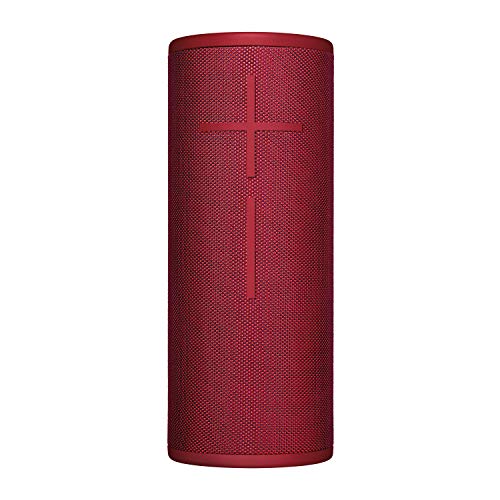
![Toojcc Ultra-Thin Laptop Webcam Cover [6 Pack], Compatible...](https://m.media-amazon.com/images/I/41oXunYaDrL.jpg)




