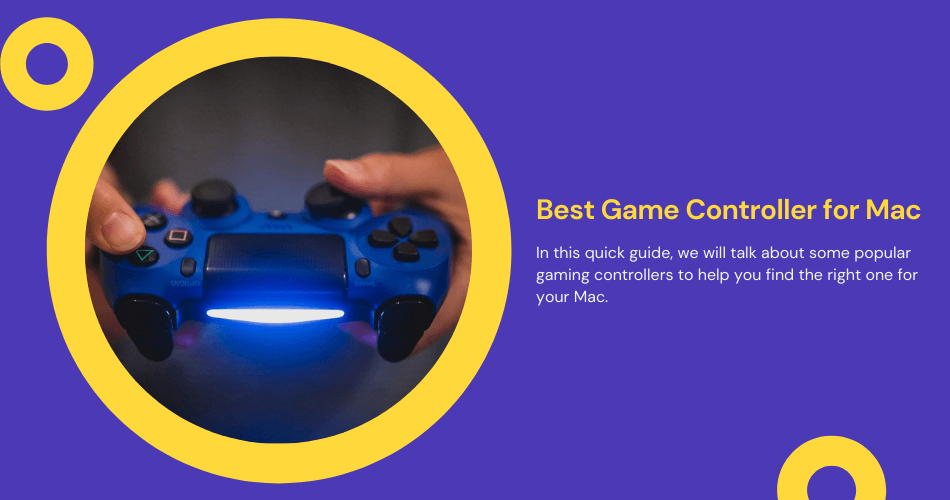If you’re looking for the best game controller for Mac, you’re in the right place. Although Apple devices don’t have as many gaming options as PCs, gamers do put the capabilities of their Mac systems, iPhones, and iPads to test. This is precisely why you get to see a wide variety of game controllers developed into universally compatible tools for playing games.
Table of Contents
Is there a Game Controller for Mac?
Yes, there are some handy options available on the market. Some of them are premium models, while others are budget-friendly options. Here’s what you should keep in mind when choosing one:
- Operating system support
- Compatibility with different platforms
- Design and construction
- Button orientation, and how they feel
- Trigger buttons and sensors
- Battery life
Also, make sure you go through customer reviews of these products before you reach your final decision.
Best Game Controller Reviews
In this quick guide, we will talk about some popular gaming controllers to help you find the right one for your Mac.
8Bitdo Sn30 Pro+ Bluetooth Gamepad – Nintendo Switch
The Sn30 Pro+ game controller is 8Bitdo, a third-party game hardware manufacturer that deals in gamepads, Bluetooth adapters, Xstanders, and the like.
The 8Bitdo Sn30 Pro+ is a full-size game controller for Mac that features wireless Bluetooth. This device has been designed for delivering optimal performance, flexibility, and comfort. Among its prominent features, the game controller offers Ultimate Sofware that promises complete control over the game controller.
The 8Bitdo Sn30’s software lets you customize buttons and determine their functionality, customize sticks to get that precise control, set trigger sensitivity, etc. You can also create Macros using any button combination. This gaming controller for Mac is designed in a retro-style just like an old-school Nintendo controller.
It has six-axis motion sensors for accurate position detection. Along with these, you get customizable hair trigger buttons, and you can customize trigger ranges to your liking. Moreover, you can modify the sensitivity of the two joysticks. The gaming controller comes with 1000mAH batteries.
The 8Bitdo Sn30 Pro+ game controller is compatible with Apple macOS 10.7 or later (MacBook Pro), Windows 7 or later systems, and Android 4.0 or later systems; 8Bitdo Sn30 measures 1″x 1″x 1″ and weighs just under 13 ounces.
This product is also available in Black and G Classic on Amazon.com.
Pros
- Offers rumble vibration, gyro-aiming, and USB-C charging
- Ultra-responsive
- Rock-solid D-pad
- Smooth triggers
- Cheaper than most gaming controllers
Cons
- Sticks may be smaller than your liking
- Cannot wake the Switch
- It takes some time to get used to
Sony DualShock 4 Wireless Controller for PlayStation 4
If you’re a fan of the famous Play Station 4, the DualShock 4 Wireless Controller for Mac and Windows PC may be the perfect choice for you.
This gaming controller by Sony has been improved to deliver better shape, feel, and sensitivity to the gamers. If you’ve tried the older version of the DualShock 4, you’re going to notice better control and improved sensors in this version.
The Xbox wireless game controller comes with an innovative, clickable, and multi-touch touchpad at the front. Click on the touchpad, and it’ll lead you to a plethora of gameplay options and functionalities you’re sure to like.
Going a step further than just three dimensions, the Mac-supported Sony DualShock4 game controller boasts built-in speakers for immersive gaming. It also offers a jack to connect a stereo headset if you want a distraction-free experience.
To charge your PS4 controller, you can do this only with a standard charger or plug it into your PS4 system. When on rest mode and connected with the PS4 Playstation, the game controller recharges itself, making sure you don’t wait a minute.
The gamepad features trigger buttons and analog sticks to give you precise control. Moreover, you can discover a list of options to share the highlights of your game, thanks to the two buttons (share and opportunity) on the gaming pad.
The game controller measures 6.34″ x 2.24″ x 3.94″ and weighs 6.38 ounces. You find it hard to get a high-quality game controller as lightweight as this one.
Pros
- Works with Remote Play on your Mac
- Offers six to seven hours of battery life
- Complete range color options available
- Speaker and headset support
- Share button
Con
- Analog sticks may feel lighter and so require care
Razer Wolverine Ultimate
How can we ignore one of the best platforms for games, the Xbox. The Razer Wolverine Ultimate will amaze you with features you’ve never seen before. Whether it’s Xbox One, Mac, or PC, the Razer Wolverine Ultimate promises to deliver an over-the-top gaming experience.
The wireless Xbox controller features interchangeable thumbsticks, so you ensure the right height for a better gaming experience than any other Xbox One controller. Moreover, the D-pad is alike, and the pack comes with two options, allowing you to choose the optimal button layout.
The Razer Wolverine Ultimate Xbox Wireless controller offers a variety of buttons to enjoy advanced games. You get four multi-function triggers, two multi-function bumpers, as well as a quick control panel. The re-mappable bumpers help you master your gaming technique and show off your skills to your friends.
On top of that, there’s Razer Chroma lighting for the ultimate style statement. Razer Chroma offers a wide range of effects and profiles that you can customize according to your liking. The game controller is compatible with your Mac and can be easily set up.
While it is best for Xbox games, the Razer Wolverine Ultimate is bulky. It weighs over 13.5 ounces, so you’ll probably take some time to adjust if you’re used to lightweight steam controllers. It’s also a little bigger, but it will be a lot easier to play games once you get accustomed to it.
Pros
- Interchangeable sticks and D-pad
- Multi-function triggers and bumpers
- Chroma lighting
- Compatible with Windows, X Box One, and Apple devices
Cons
- One of the bulkier gaming controllers
- Expensive
FAQs
Which game controller is best for Mac?
The simple answer to this question is: ‘A controller that’s compatible with your Mac’. However, it would help if you dug deeper as you might be using one controller on different systems and platforms. So make sure it’s flexible enough to work with a Mac, iPhone, Windows PC, or other devices you might have.
For instance, the Sn30 Pro+ by 8Bitdo is an ideal game controller for Mac that can be used with various systems and platforms.
Which MacBook is the best for gaming?
Here we have some handy options:
- MacBook Pro 16-inch w/ 9th Generation Intel Core i7 Processor: for full-time gamers
- MacBook Air 2020: for casual gamers
- MacBook Pro 13-Inch: an alternative for MacBook Air
- MacBook Pro 16-inch w/ Core i9: A premium device for gaming
All of these models support all of the popular gaming controllers. However, the price range varies significantly.
Which video game controller is the best?
No one controller’s best for all different platforms. However, based on the media, device capability, and your preferences, here are some options:
- Scuff Prestige: for PC and Xbox
- 8Bitdo Sn30 Pro Controller: for retro play
- Astro Gaming C4TR: for PS4
- Nintendo Switch Pro Controller: for Nintendo Switch
- Hori Real Arcade Pro.V Kai: for fighting games
- Xbox Adaptive Controller: for better accessibility
- Scuf Infinity4PS Pro: for traditional gamers
Conclusion
In conclusion, we have offered the best budget-friendly game controllers to use on Mac to play games. They provide exceptional performance and features for immersive gaming. While selecting these products, we also made sure they’re available online and support multiple devices, including Mac devices.
While most controllers are not compatible with Switch, the 8Bitdo Sn30 Pro is one controller that has improved a lot in recent years, and it might serve the purpose. Moreover, this model offers everything you need in a retro-style controller, but with more modern features.
That said, before buying any game controller for Mac, make sure your device is also compatible with popular gaming platforms like Xbox and Playstation 4. Here’s a guide that’ll show you how you can set up your Macbook with PS4 and Xbox controllers to enjoy their full features.
Happy gaming!
About Our Reviews:- Macdentro.com is a team of consumer advocates committed to bringing you accurate, non-biased reviews on all tech products. We also analyze customer satisfaction insights from verified buyers. If you click on any link on Macdentro.com & decide to buy it, we may earn a small commission.