Considering their worth, your Apple AirPods may be your most prized possession after your iPhone. So naturally, you must protect them with all your heart and soul.
But even with all the safety measures, they may accidentally end up in the washing machine with your dirty laundry. So don’t worry; it’s okay to feel traumatized when this happens.
Next, you hurriedly take them out and put them to dry, wishful that they keep working. The next question you may have is whether an AirPods water damage indicator exists.
If you end up in a similar situation with your AirPods, you must be keen to know whether your AirPods have suffered some damage.
If they do, there might be some tricks to savor them anyway.
So read below to see what you can do if water goes down your precious buds.
Table of Contents
Are AirPods water-resistant?
AirPods are neither waterproof nor water resistant, so you must avoid using them in the shower, rain, or in any water situation.
However, before going into the details of AirPods and their relationship with water, let’s first break down the difference between a waterproof and a water-resistant device.
Waterproof means that water cannot get in your device under any possibility or circumstance. Moreover, water resistance implies that your device can somewhat resist water penetration.
Hence, we can safely say that AirPods and Max are not waterproof or water-resistant. However, the AirPods Pro does come with water-resistant technology. Meaning? AirPods Pro can resist water damage. Furthermore, a few splashes here and there won’t harm them.
Nevertheless, even the AirPods Pro can get water-damaged if submerged. So keeping them safe from splurges is an absolute must if you want your AirPods to last a while.
AirPods water damage indicator: Things to Do in Case of Water Damage
You must have realized that your AirPods have no liquid damage indicator by now. So here is a list of the things you need to do to save your precious AirPods, AirPods Pro, or AirPods Max:
Solution 1: Dry your AirPods
If your AirPods get water-damaged, your first move should be to act as quickly as possible. Take the AirPods out of the water body and try to dry them. First, use a soft, lint-free cloth, preferably a microfiber cloth, to dry your wet AirPods. Microfiber cloth offers an excellent clean for your pods.
Next, wipe off all the components of the AirPods. For example, you may use a cotton swab to wipe the wet speaker holes. Afterward, position them upside down with the lid open so that they can dry out in the air.
Remember, let them dry out naturally, and don’t try to air them through artificial means, as water can leak from the AirPods case and damage it.
Give at least an hour for your AirPods to dry. Also, never connect them immediately after taking them out of the water. Doing so may result in further damaging your AirPods. Finally, connect them once they have completely dried out and see if they are working properly.
Solution 2: Use Desiccants
If you’re down to the second method to fix your water-damaged AirPods, it means the first one did not work. It is probably a sign that water is still stuck in the pods. If true, use desiccant packets like silica gel to dry the wet AirPods.
For starters, get yourself a container or a zip-lock packet. Next, grab some desiccants, such as silica gel packets. You often find these packets in shoes, electrical devices, and other packaging.
They are used to absorb moisture and keep products dry.
Next, throw some desiccant packets in the container along with your AirPods. Seal them up for a few hours.
Finally, after hours have passed, take them out of the container and check if the moisture is absorbed; in this case, they will start working again.
Additionally, you may also think of throwing your AirPods into a plastic bag or a rice bag. However, we strongly advise against using rice, as the rice grains might enter the pods.
Solution 3: Try the Water Eject Shortcut
Apple probably realized that their AirPods would end up in the washing machine someday, so they devised a shortcut. But, on a serious note, wireless earbuds and water are dangerous.
Hence, a water ejection shortcut was curated.
This shortcut lets the AirPod speakers vibrate at a specific frequency, letting all the water out. Follow the steps below to use this shortcut on your iOS:
- First, allow Untrusted Shortcuts. Go to Settings > Shortcut
- Next, switch the toggle for Private Sharing
- Get Water Eject Shortcut from any trusted link on the Internet.
- Add Shortcut
- In My Shortcuts section, tap on the Water Eject Shortcut
- Tap on Start Water Eject
Consequently, you will notice water trickle down your AirPods. Repeat the water eject shortcut until you see no more water trickling down the AirPods.
Solution 5: Use Airpods Cleaning Kit
You can also use an AirPods cleaning kit to dry out your wet AirPods. Milliards of brands are selling AirPods cleaning kits for hassle-free and proper cleaning of the AirPods.
Moreover, they promise to keep your AirPods safe from any damage throughout.
An AirPods cleaning kit usually includes a microfiber cloth, applicator brush, and adhesive cleaning putty. The cloth ensures your AirPods and charging case are free from stains and dirt, while the applicator brush cleans the surface and inside of the AirPods case.
Lastly, the cleaning putty removes dirt and dust from the charging case and unclogs the charging port. Clean your AirPods for water damage with the cleaning kit for a thorough cleaning. Who knows, this might do the trick.
Solution 4: Go for Apple Care+
For minimal loss in case of water damage to your AirPods, sign up for Apple Care+. Signing up for Apple Care+ for your AirPods, AirPods Pro, and AirPods Max is straightforward and wise.
The service allows replacements for your AirPods and charging case under Apple Care+.
Apple Care+ covers your AirPods only for a signup of $29, which makes it a cheap cost for replacing your AirPods. Moreover, you may also have to pay for cases that are out of warranty, such as if you misplace your AirPods or their charging case.
Solution 4: Head over to the Apple Store
Unfortunately, you may have to buy a new pair if your old ones have not responded. However, there is one last thing you may try. Visit the Apple store and ask your seller if you can replace them. Then, maybe you will be able to replace your AirPods on an individual basis.
You may already know that Apple AirPods, including their charging cases, are covered under warranty. However, liquid damage does not come under Apple’s one-year limited warranty. Luckily, AirPods do not have a liquid damage indicator.
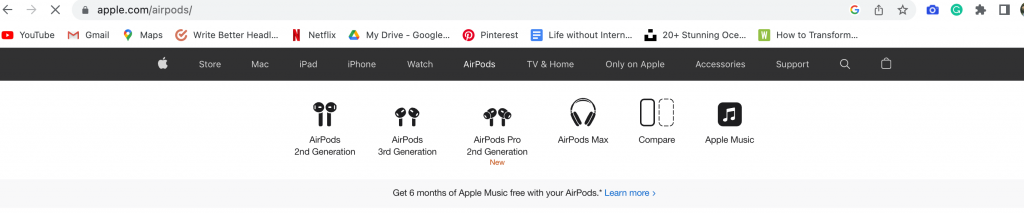
As a result, your technician might be unable to tell if there is any liquid damage.
Tips to Protect Your AirPods
Your AirPods may be completely submerged in water through an accidental drop or have entered the washing machine. In either case, you follow all of the above, and that’s good. However, to keep your AirPods from any further damage, there are many tips to protect them:
Never use a hairdryer
As irresistible as it may sound, a hairdryer may end up causing more damage to your AirPods than fix it. Hairdryers can cause bring too much heat and ruin your AirPods, so you must avoid doing it.
Don’t shake the AirPods.
Airpods cannot withstand water damage. However, it’s even worse if you begin to shake them, provided they get wet in the first place. This is true because, in your quest to shake off water, you might accidentally cause the droplets to go deeper in them. Therefore, avoid shaking them.
Please don’t put them back in the case
If you accidentally drop your AirPods in water, another thing you must do to avoid water damage is not to put them back in the case immediately. Instead, wait at least 12 hours to avoid further damage to your AirPods.

Use a waterproof AirPods cover.
If you need to get wet, it’s best to encase your AirPods in a waterproof cover. When you cover your AirPods in a protective case, it can save them from water damage.
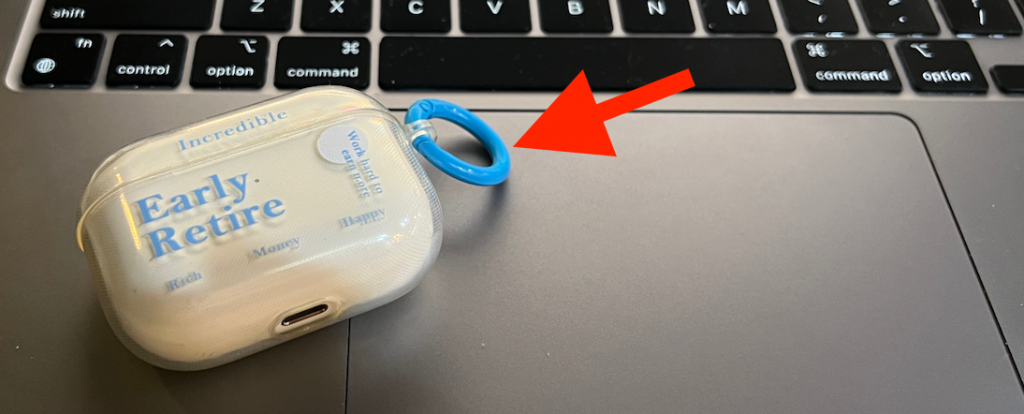
Conclusion
Finally, you must know that AirPods do not have a liquid damage indicator. However, there are many ways you can try to salvage your precious buds and prevent further damage.
Lastly, protect them at all costs and adequately dry them if you accidentally drop them in a water body.
Frequently Asked Questions
Does AirPods Pro come with a water damage indicator?
Even though almost every device by Apple comes with a liquid contact indicator, AirPods Pro doesn’t seem to have one.
Is water damage in AirPods reversible?
You can prevent water damage in AirPods by quick action, drying them out completely, and using silica gel packets. However, if the water damage is done, it is usually irreversible.
Is AirPods water damage fixable?
You can replace your AirPods by ordering a replacement from Apple or their manufacturer. Since a damage indicator is not present in AirPods, an Apple technician cannot rule it out, and a free replacement may be possible in this case.

